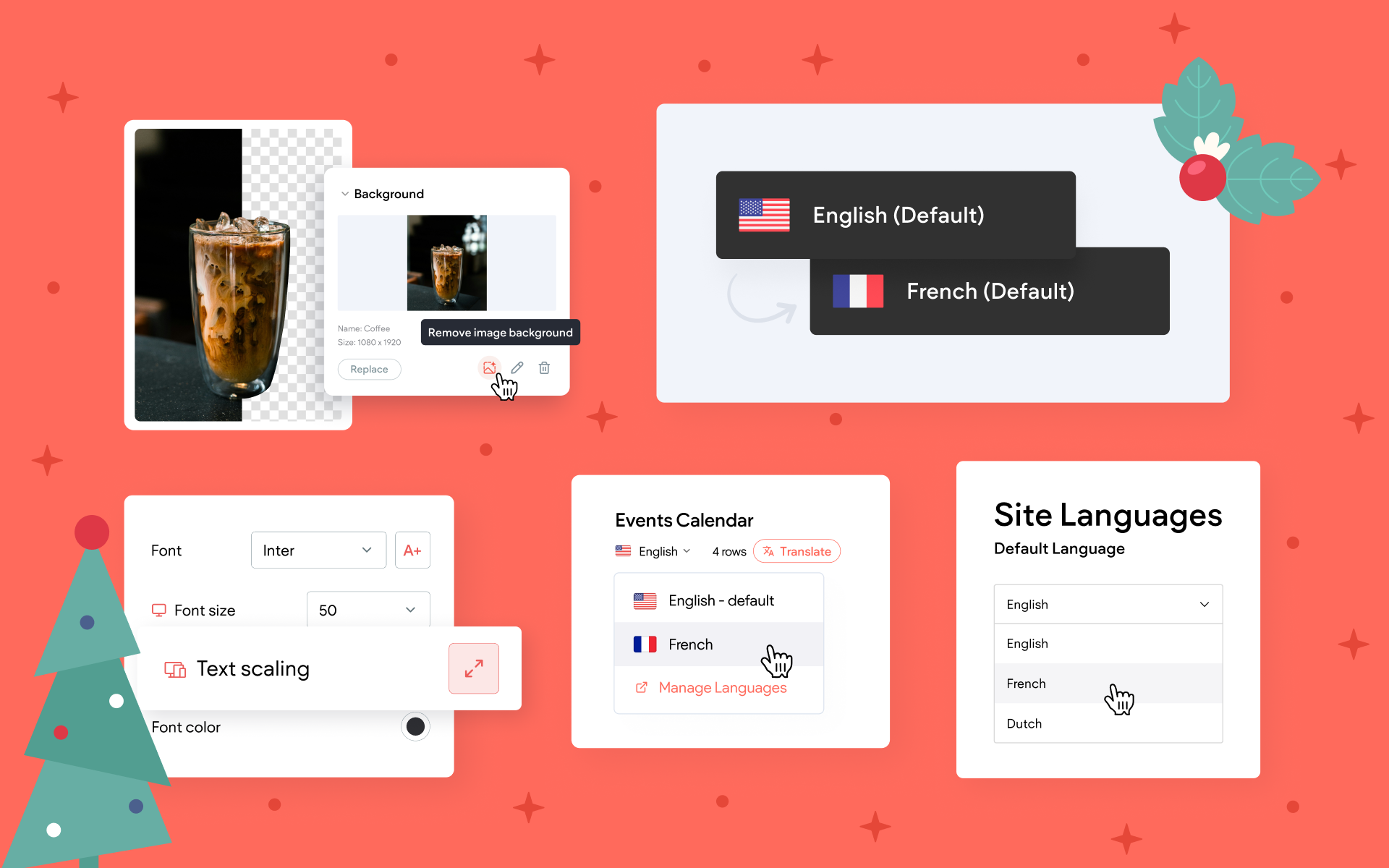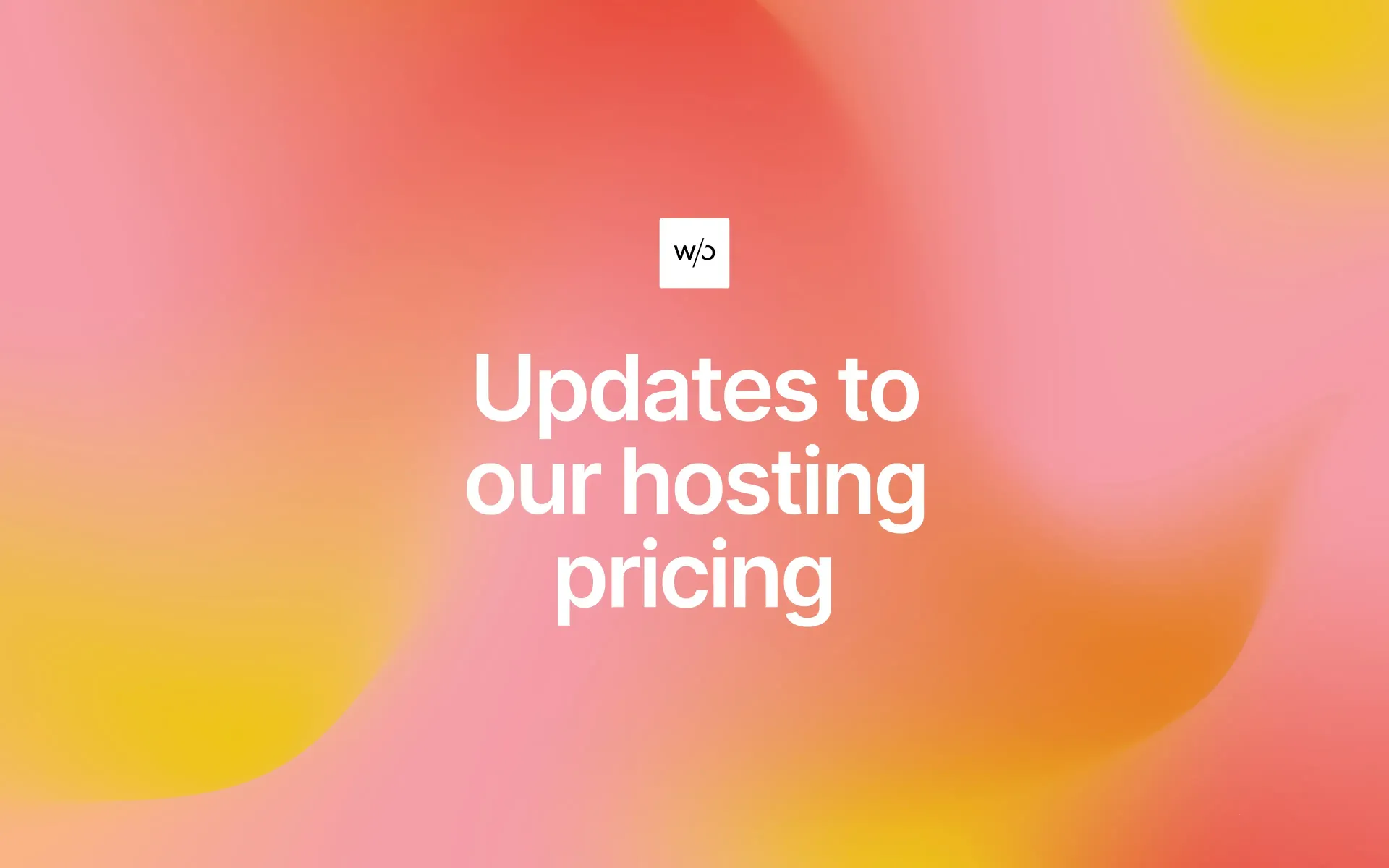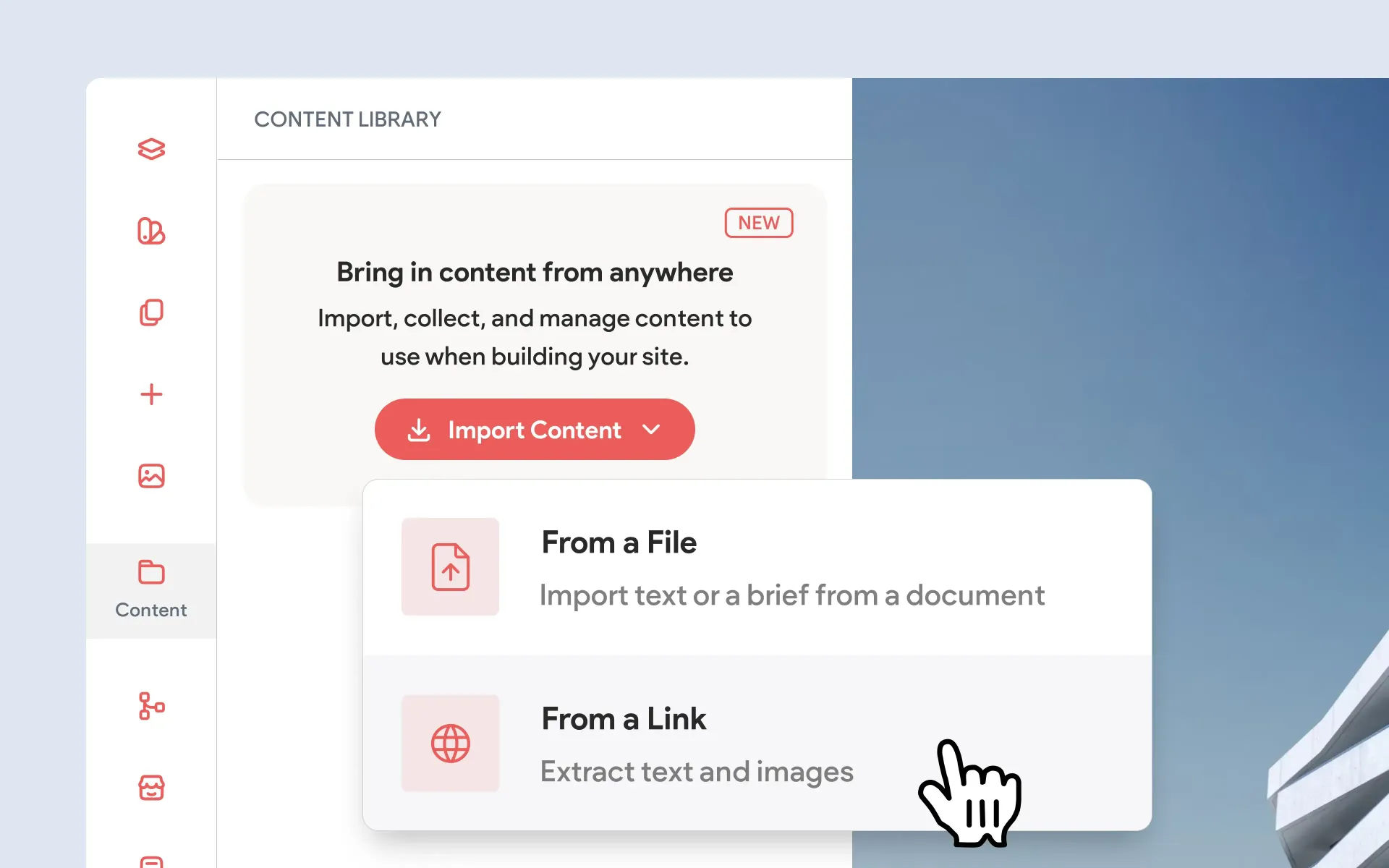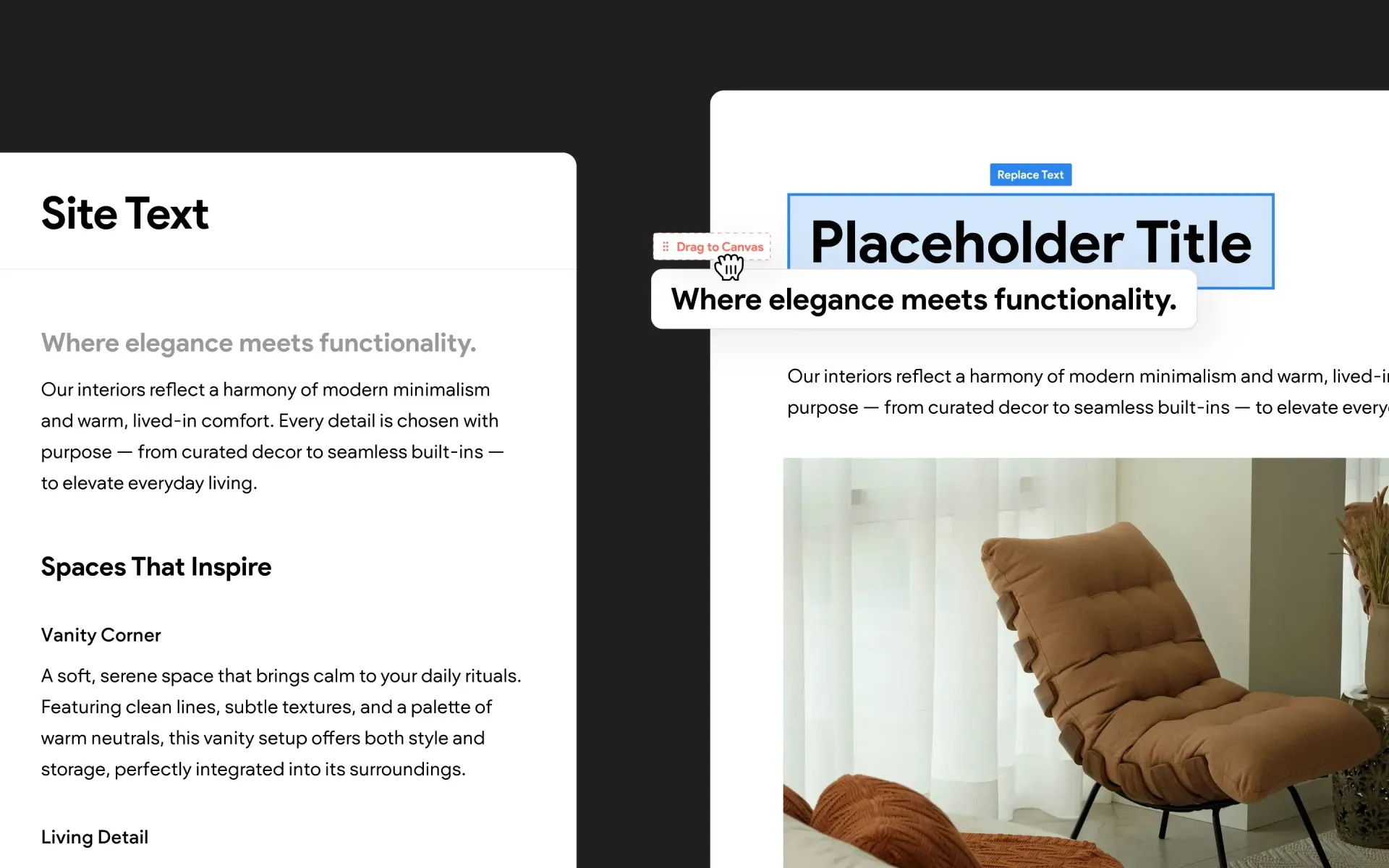Introducing AI Assistant: Leveraging the Power of AI in the Wocode Builder
You probably don’t need to read a lengthy introduction on AI, where we tell you all the neat ways it can impact our lives and make tasks easier – I’m sure you’ve heard. AI has been the story of the decade in technology and beyond. The question to answer is how can AI help me in building websites? As it turns out, AI can help you in lots of ways.
We’re excited to announce the new AI Assistant in the Wocode site builder. The purpose of the AI Assistant is to harness the power of AI in ways that will make building sites faster, simpler, funner and more useful for the end user
If you’ve experimented with AI, or you’ve begun to use AI in daily tasks such as writing, you’ll know that there’s often a need of bouncing around to generate & grab content in one place and then go paste it in another. The goal with Wocode’s AI Assistant is to integrate it in a way that’s completely seamless and easy to use for anyone. We’ve placed it right inside the builder so you won’t need to leave the platform or break your workflow when you want to leverage the power of AI.
AI Assistant is available on all sites created on or after September 12, 2023. To enable on older sites, use the toggle in your dashboard:
Manage Project > Enable the AI Assistant toggle.
Look for the Sparkle! ✨
To make it quick & easy to locate AI Assistant, we’ve created an eye-catching icon to help you find AI Assistant anywhere in the builder. This icon will always be associated with an AI tool. Just look for the sparkle!
To kick off Wocode’s integration of AI within the site builder, we’ve added several new features in key areas where you can begin to see the benefits of AI immediately:
AI Assistant in the Text Editor
We’ve added an AI Assistant to the place where you spend the majority of time as you build out a new site – the Text widget. By utilizing the AI Assistant now included in the Text editor, you can generate content quicker than ever, while refining and improving the quality and tone of your text content.
To begin generating content, select an action from the AI Assistant menu. Options include:
- New title
- Title for this section
- Paragraph
In the new window, describe in a few words what sort of text you need, then within a few seconds, the AI Assistant will generate content that you can further refine if needed.
The information you provide about the business or site purpose will better inform the AI Assistant, enabling it to provide better quality content. The content prompts will help guide you to providing the type of information that will lead to the most focused content.
And to help AI Assistant understand your business even further, the very first time you use AI Assistant on a new site, you’ll be asked for a few key details about the specific business behind the site. This is a one-off action that will automatically add the relevant business context to future prompts, in order to make the most useful suggestions possible.
Refining the results
Now that you have some AI-generated content, you can begin to see just how deep the usefulness is when you further refine the content. Do you need to make a paragraph longer? Shorter? This is all possible with Quick Edits.
To further refine generated content, choose from the following Quick Edits:
- Improve text
- Make longer
- Make shorter
- Fix grammar & spelling
Setting The Right Tone
For those of us that work with text copy on business sites, we realize that tone is hugely important. The style of the "voice" when copywriting has a big impact on the way that a business is perceived. Knowing this, tone is a key component to the writing style of AI Assistant. You can choose from:
- Conversational
- Humorous
- Enthusiastic
- Informative
- Professional
- Witty
- Authoritative

Previewing and Proofing
When you are provided with a piece of content, you can choose to preview it on the canvas and see how it looks before making your final decision. You can also copy the text and share it with others for approval.
If you’re not quite happy with the generated content or if you’d like to look at a few options, use the “Try again” button to generate new versions.
AI Assistant in the Page SEO Section
The second place you’ll find AI Assistant is in the SEO area of your page settings. Leveraging AI when establishing the SEO for your website has the potential to improve search performance and even improve the ability of your business to find the right audience.

But before we dig into the details, we should remind ourselves of a basic building block of AI: AI systems are only as good as the data being fed into them.
This is especially true of the AI Assistant tools in the SEO settings. The way that the AI Assistant generates high quality tags, title and description is through a good understanding of your business. The way we *feed* the AI good data is through the content of the page and the information we feed the AI Assistant as we begin using it. So keep in mind that it’s generally best to work on your SEO once your pages have been filled with content.
To begin using AI Assistant for improved SEO, open the SEO settings for one of your pages (Page menu > Settings icon > SEO). Look for the purple Generate SEO tags button and give it a click. You will see a new window open that will ask you a few questions about your business. This information (along with the page content) will better inform the AI Assistant.

Once you’ve entered the information in your business profile, generate your tags. At this time, AI Assistant will write your tags. You can choose to apply the suggestions or try again. When the suggestions are applied, you will see that the SEO fields are automatically populated. At this point, you can save your SEO settings or refine the text manually if you like.
If you prefer to use AI Assistant to create a meta title and description separately, click the small sparkles icon in those fields.
AI Assistant in Business Text
The third place you’ll find AI Assistant is in the Business Text area of your site's Content Library. The goal in this first round of AI integrations within the builder is to add them where they can have the biggest impact on the process of building a site, as well as business info – which has the benefit of improving SEO and helping potential customers better understand your business.
To access Business Text for your site, go to Content > Connected Data (CMS) > Business Text.
You will find AI Assistant available for the following text descriptions:
- About Us (this text can be used for Local Business Schema)
- Company Overview
- Business Services
As for for functionality, you'll find that the AI Assistant works similarly wherever you encounter it. Once you feel comfortable working with it, you will find it easy to use – wherever you are in the builder. The sections above (for the Text widget and SEO settings) cover the operation of AI Assistant, so we won't repeat those instructions here.
Update: New AI Features
This article is intended as an introduction to AI within the Without Code builder. The three features available at launch time have been covered in detail here. Please note that the following AI Assistant features have become available after this article was published. For full documentation on all AI Assistant features, see our documentation.
SEO meta tags for all pages in one click:
With just a single click, you can now use the power of AI Assistant to automatically generate powerful SEO meta tags for all pages on a site, making SEO easier than ever before.
Multi-language AI SEO for your entire site:
Adding SEO for multi language sites is now easier than ever using AI assistant. With just a single click you can now automatically generate SEO tags for every page on each site language.
AI Assistant for Image Alt Text:
Use the AI Assistant button in the Alt text field to analyze a photo's content and generate instant and accurate alt text. Image alt text (also called alt tags and alt descriptions) plays an important role in your website by improving accessibility, organic inbound traffic and user experience.
Benefits of AI in Web Design
Now that we’ve had a look at the details of how AI has been integrated into the Without Code builder, let’s look at a few of the benefits of AI in the world of web design in a more general sense, and briefly discuss where we’re headed in the future.
Make redundant processes more efficient
Many tasks in web design become redundant. AI can be used to take care of cumbersome tasks so that we can spend more time on creative endeavors.
Better understand how users interact with what we build
AI can collect feedback, analyze it and synthesize results, providing us with deeper insights than ever before; on how end users interact with our sites.
More effective accessibility
While website designs have gotten better at improving accessibility for users, many designs have a long way to go in providing inclusive sites. AI can be used to identify improvements such as automatic tooltips, sizing of icons, screen size adaption, etc.
This is only the beginning!
We hope you’re as excited as we are about accessing AI in the Without Code builder. We’re focused on developing integrated solutions that will help you build better websites, convert more clients, and maintain sites more efficiently. Keep an eye out for for exciting new integrations to come.