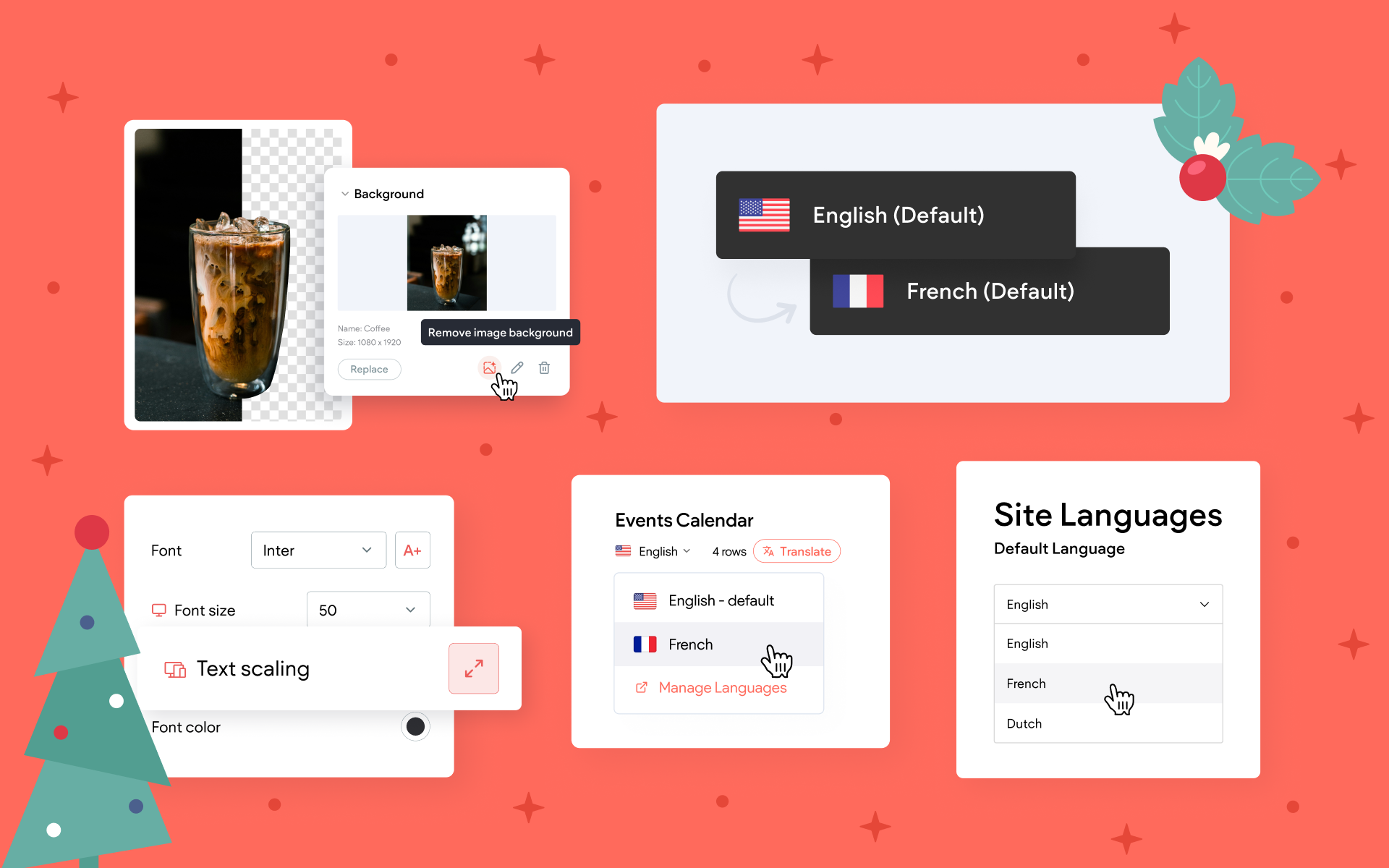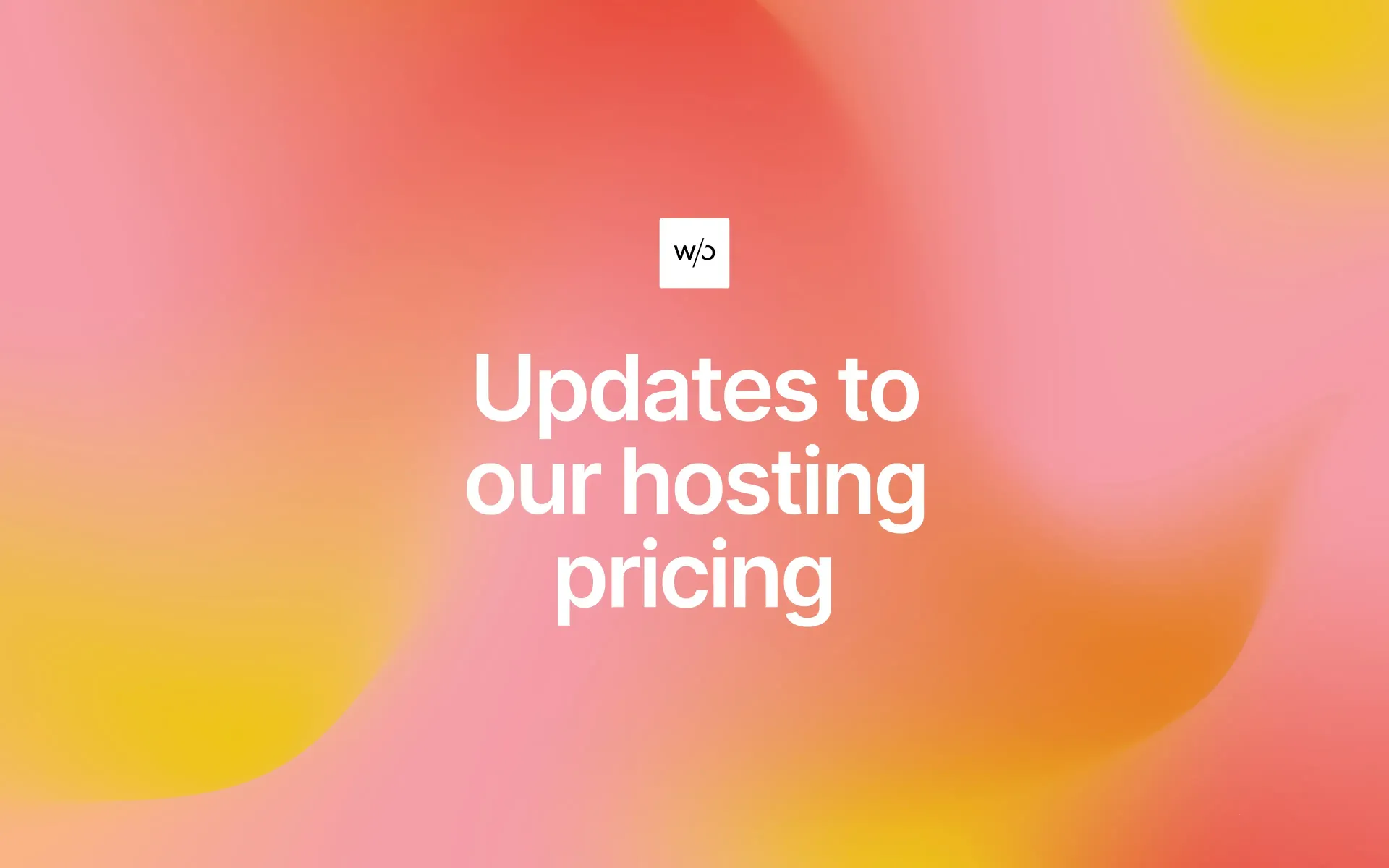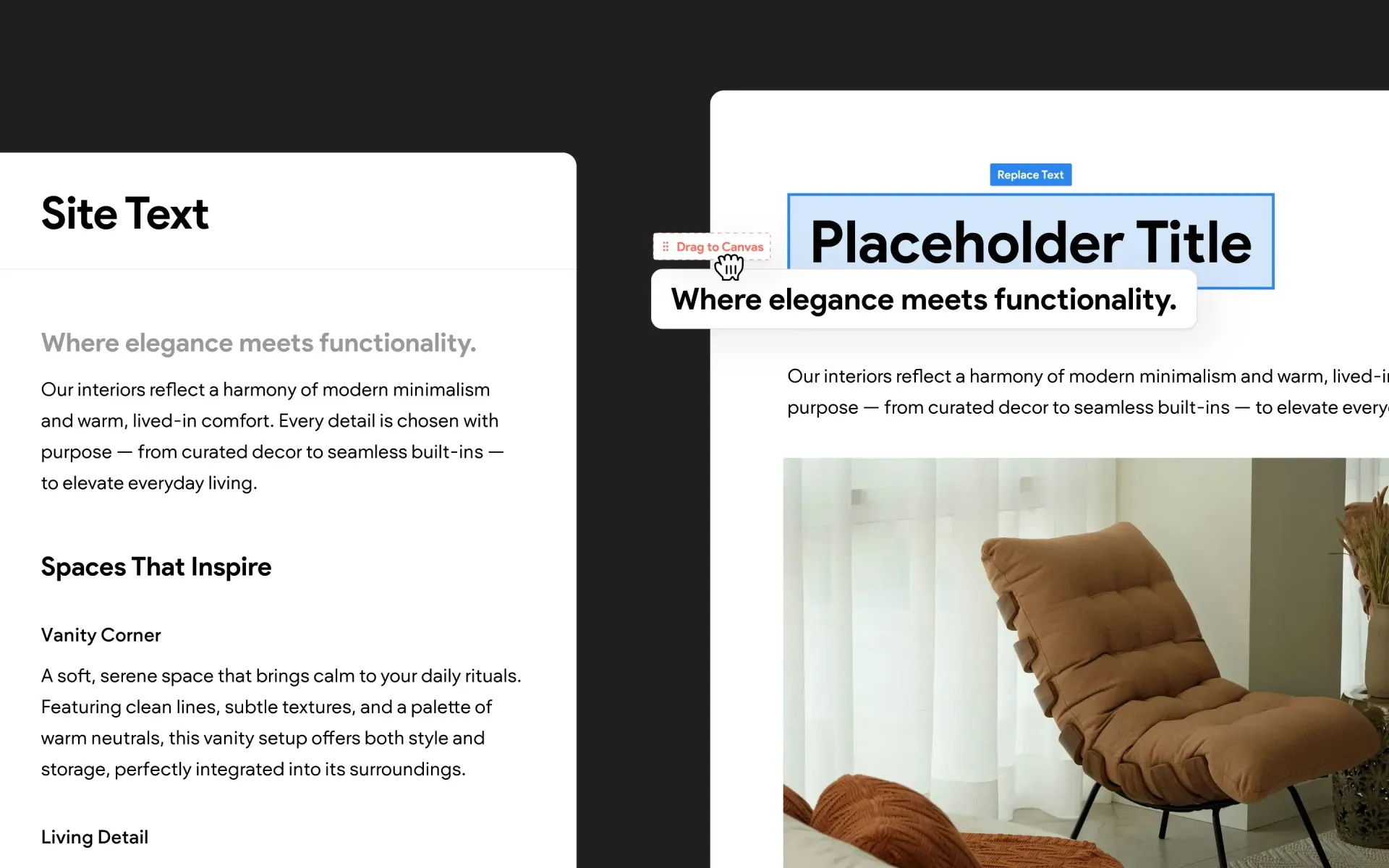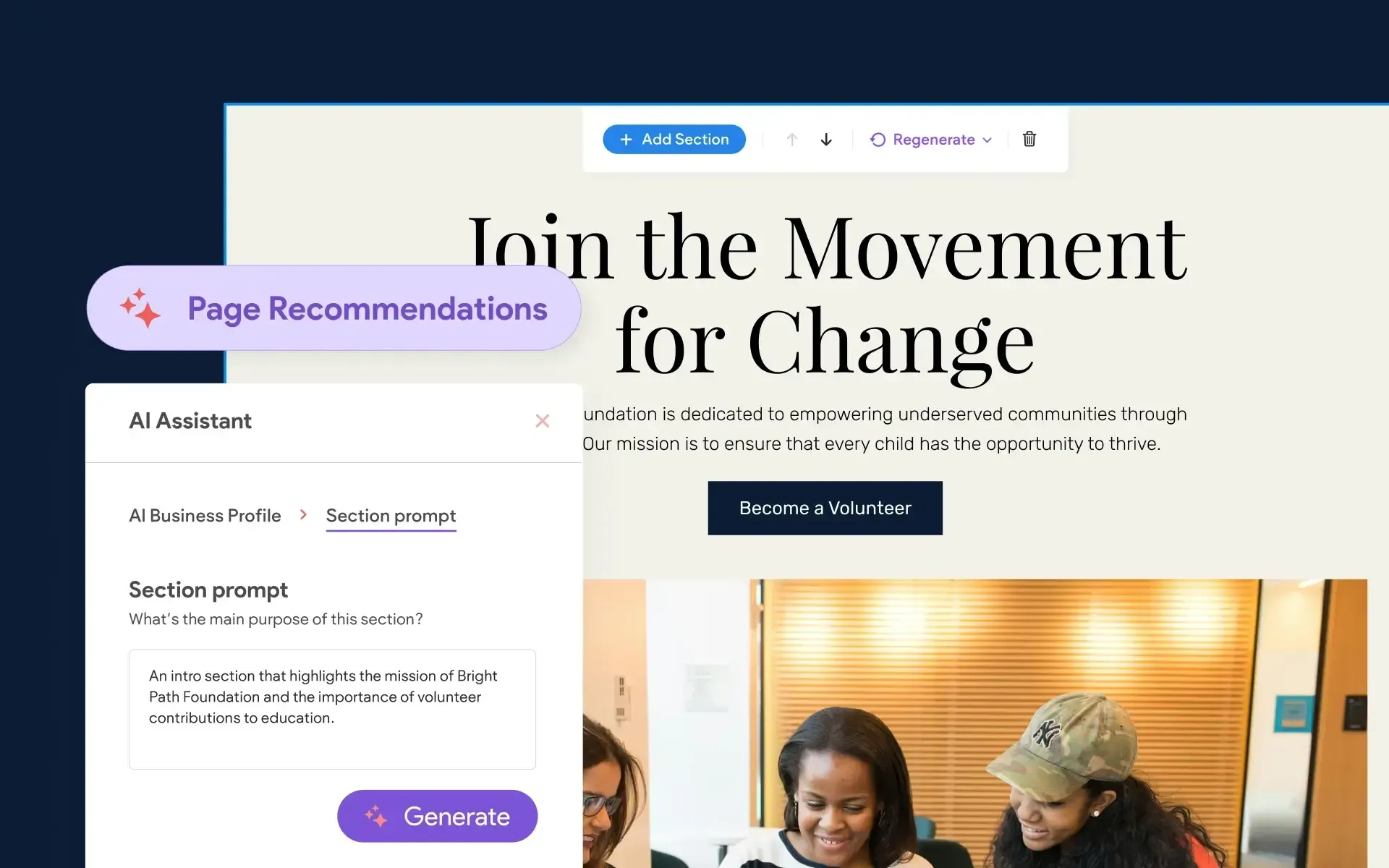Import Content Instantly from Any Site
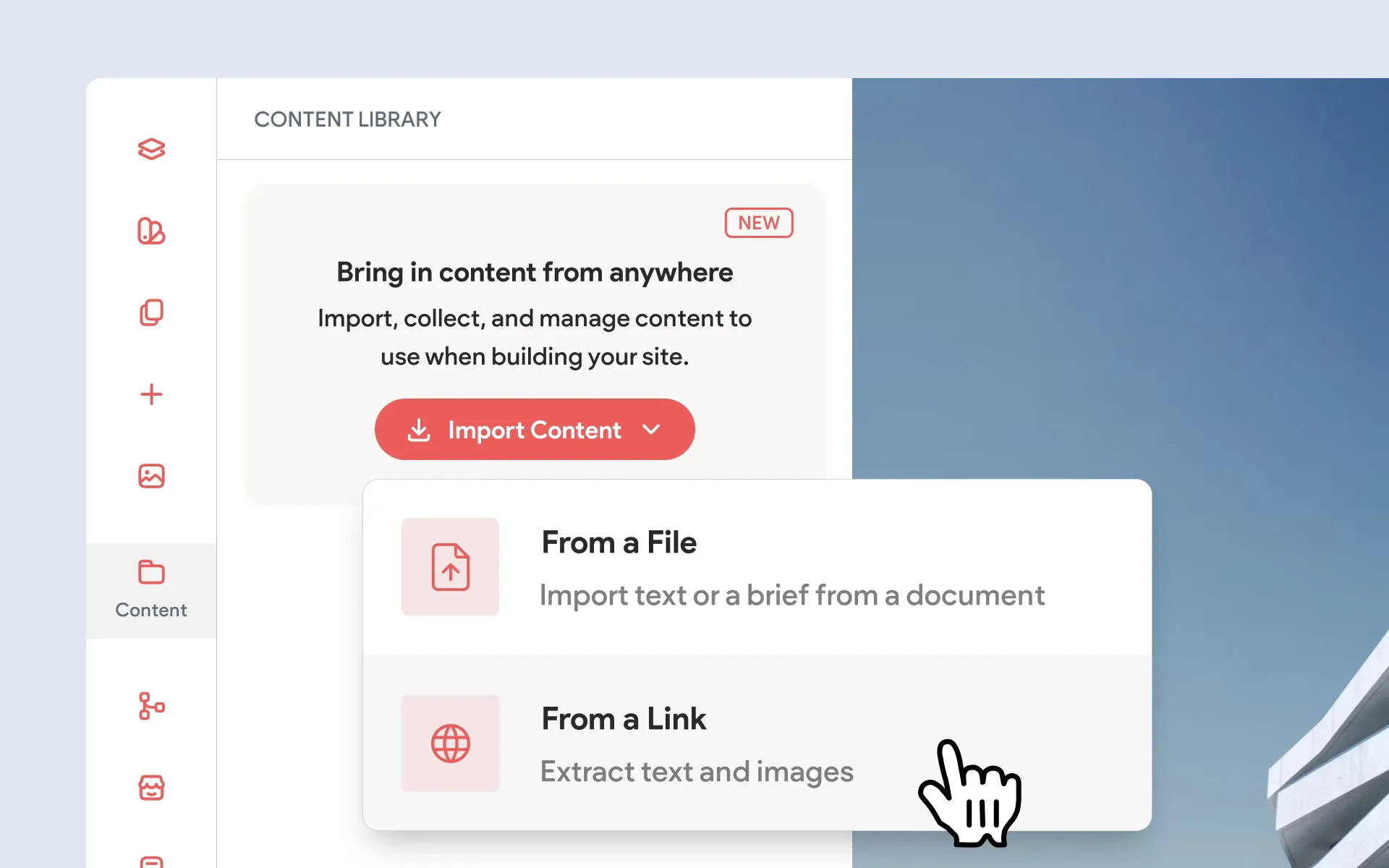
One of the most common pain points that our customers have reported to us over the years has been the process of collecting copy and images from clients when starting up a new site build or a rebuild. Our new Import Content feature is a game changer that turns a former frustration into a one-click wonder that will put a smile on your face.
Tracking down copy, gathering images, and retyping basic details can slow even the most efficient build. Now, by entering any website URL, you can bring over text, images, and business information automatically. The system imports, organizes, and prepares everything so you can begin designing right away.
This has been one of the most requested tools from our users, and it’s easy to see why. It simplifies one of the most time-consuming steps of any project and keeps you focused on creating, not collecting.
Note: this feature is available only in Editor 2.0
AI Organization: Everything Finds Its Place
When you import content, it’s instantly organized by our AI assistant. The system separates text, images, and structural elements into clean, labeled sections, all arranged neatly in a sidebar beside your workspace.
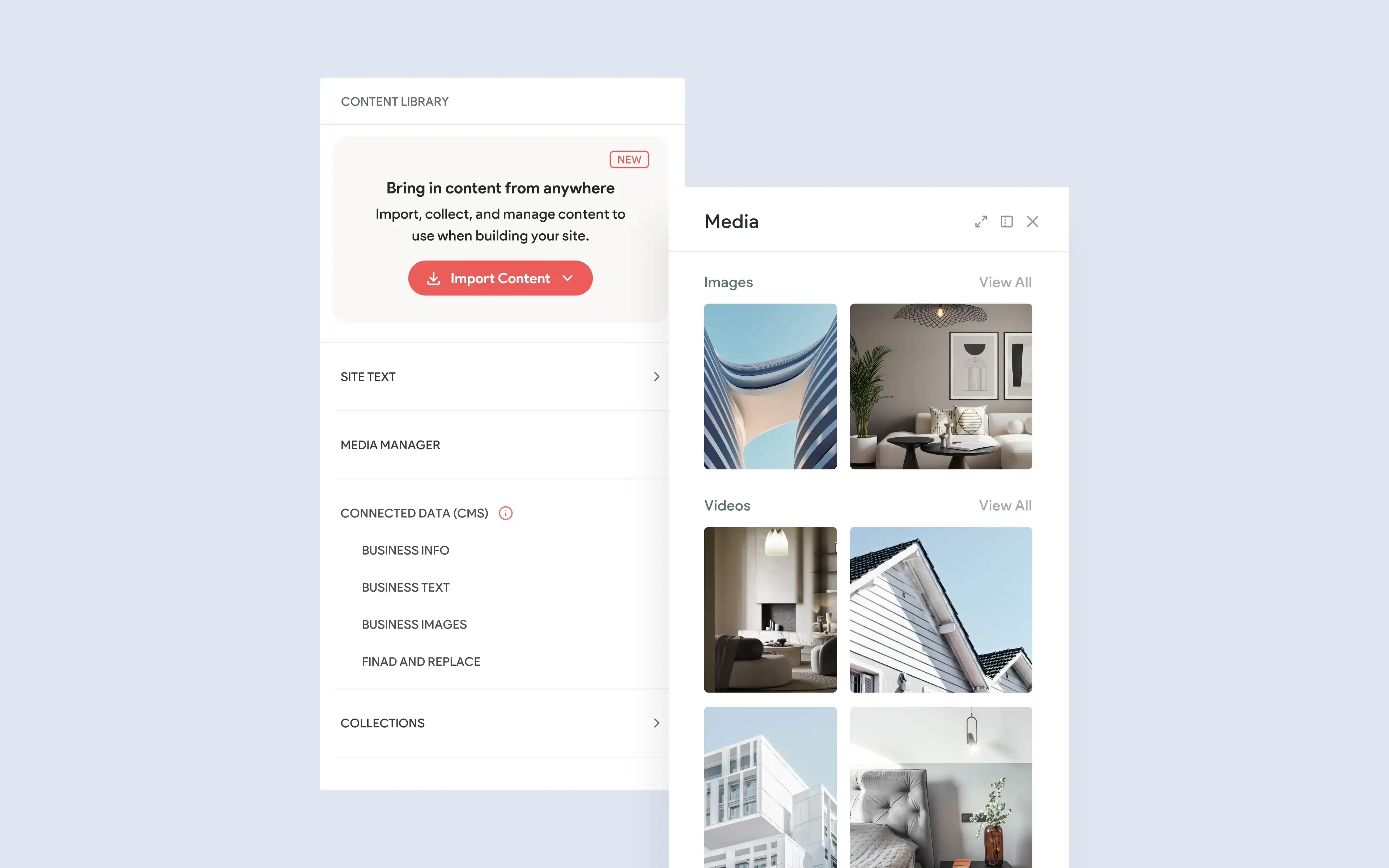
Simple Drag and Drop from the Sidebar
Once your content is imported, adding it to your site is as easy as dragging and dropping from the AI-organized sidebar. Titles, paragraphs, images, and other elements can be dropped directly into your layout wherever they fit best.
This works just like our recent “Drag and drop text from a doc” feature, but now applies to entire websites. It’s fast, intuitive, and gives you a much smoother way to move real content into your design.
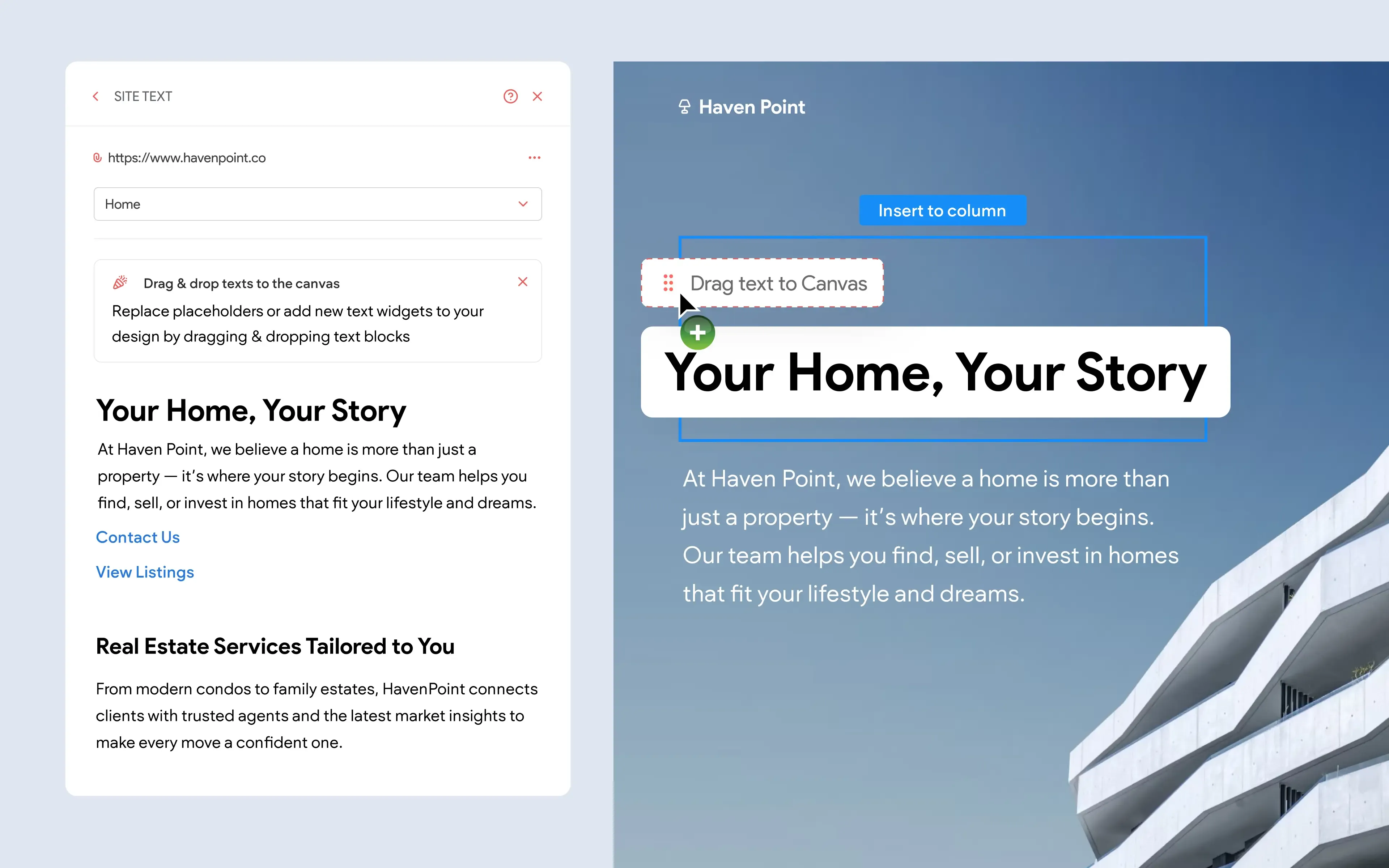
Business Profile Updates Automatically
In addition to importing visible content, the system also recognizes business information such as name, address, phone, and hours. That data is automatically synced with your Business Profile, so it’s instantly available across widgets like maps, contact sections, and footers.
You can still edit or override any details, but this automation saves another round of manual entry and shortens setup time even further.
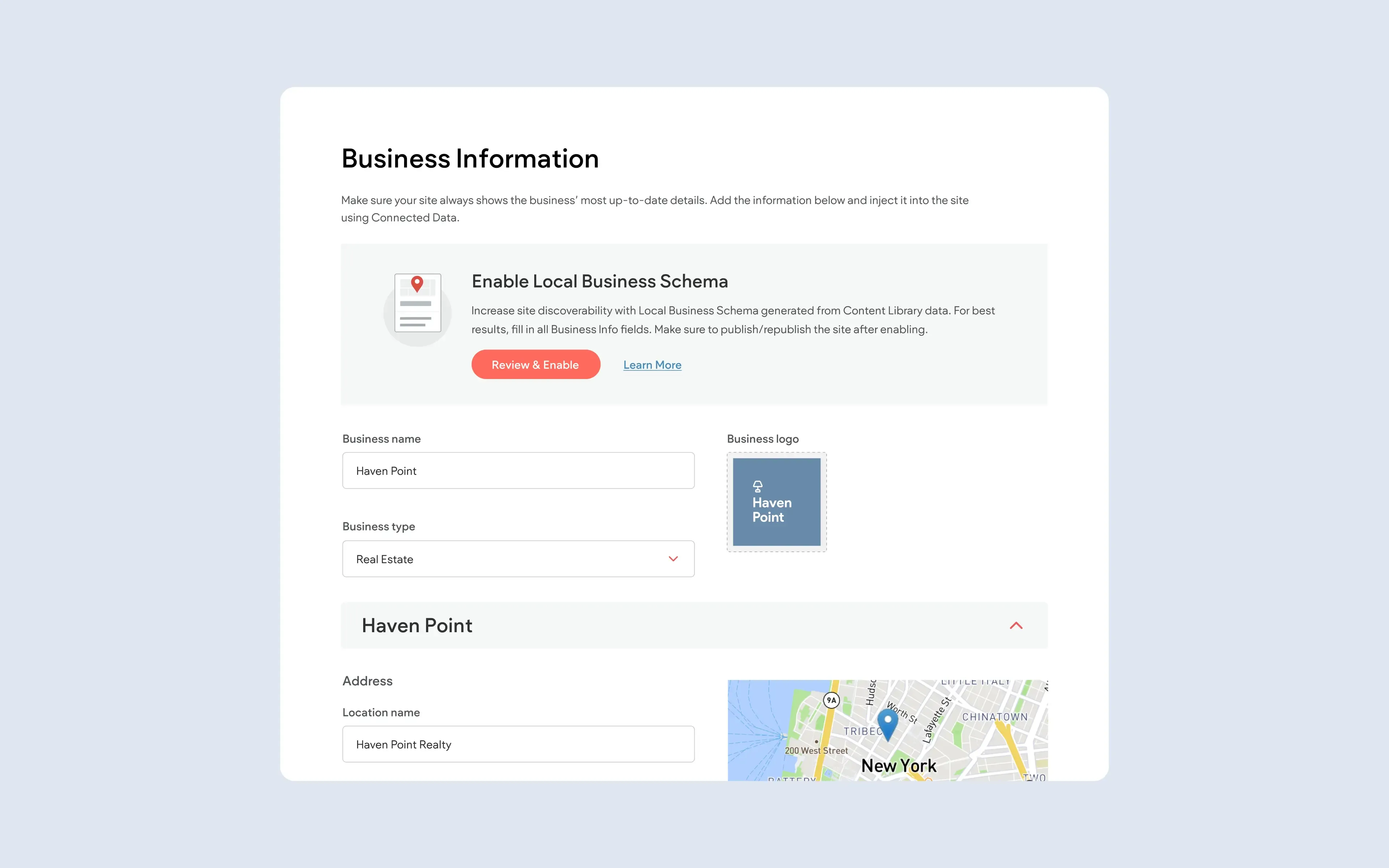
Benefits
- Import from any live website with a single URL.
- AI organizes all content for a clean, usable overview.
- Drag and drop text, images, and titles directly into your layout.
- Business details update automatically, ready for widgets and contact areas.
- Start faster, with less repetitive content work.
How to Use
- In the
Content
menu, click the
Import Content
button.
- Enter the URL of the site you want to pull content from (you can also import from a doc).
- Imported content appears in the sidebar, ready for review and drag-and-drop placement.
- Check your Business Profile, which is automatically updated with the imported site details.
A More Natural Way to Begin
This update makes setup faster, smarter, and less repetitive. For anyone rebuilding client sites, it’s a massive time-saver. You start with real content, already organized and ready to use, so you can focus on refining structure and style instead of copying and pasting.