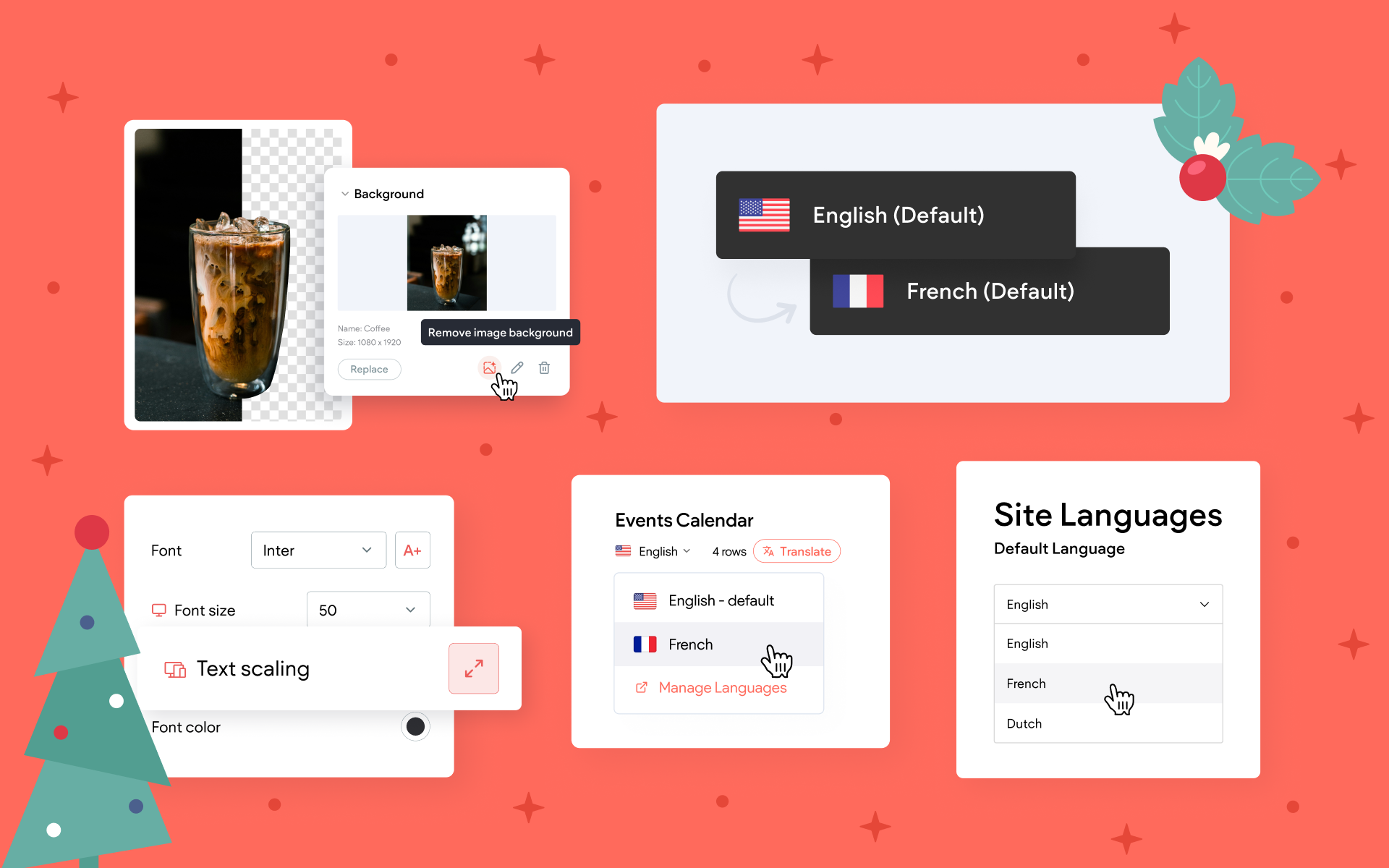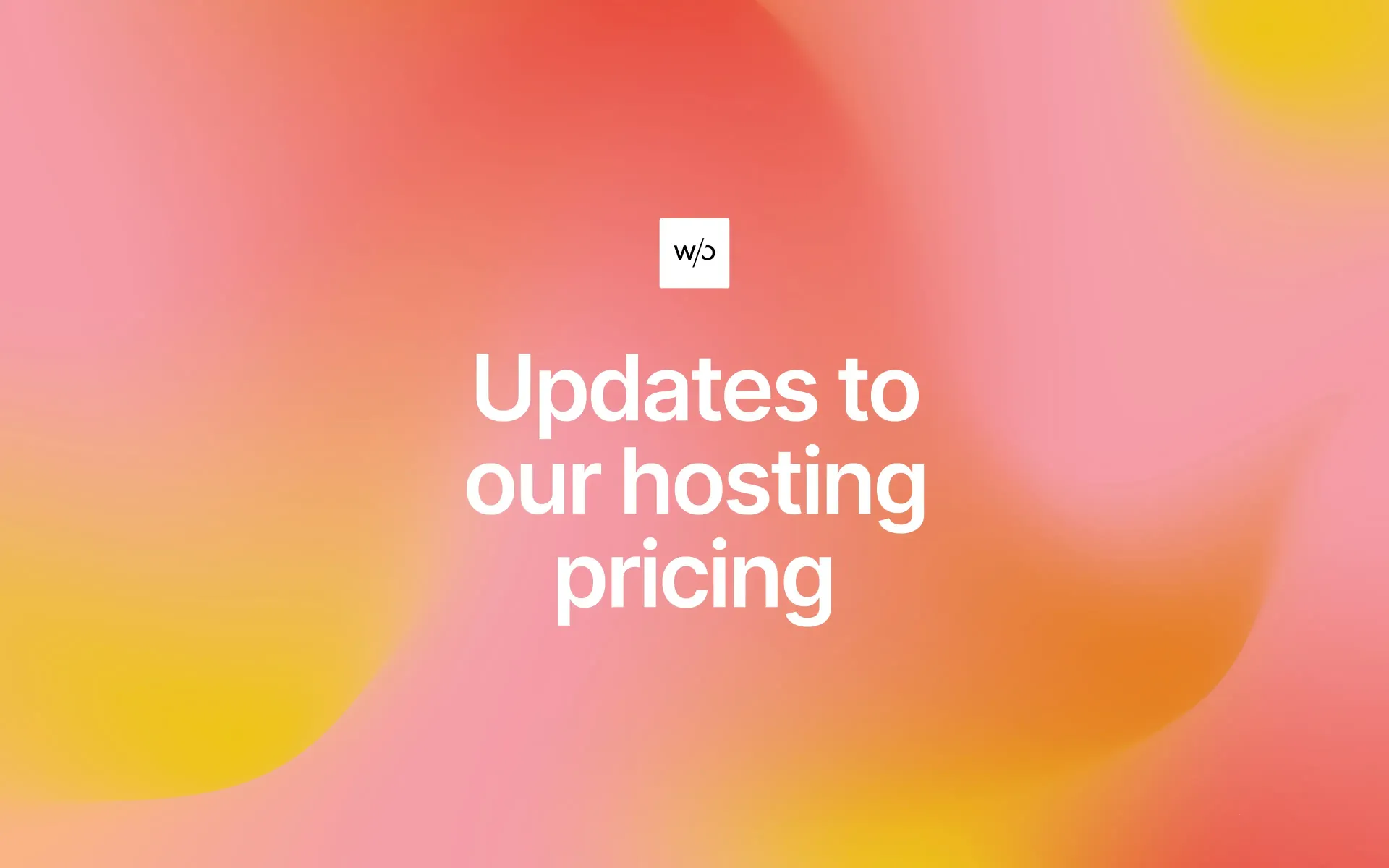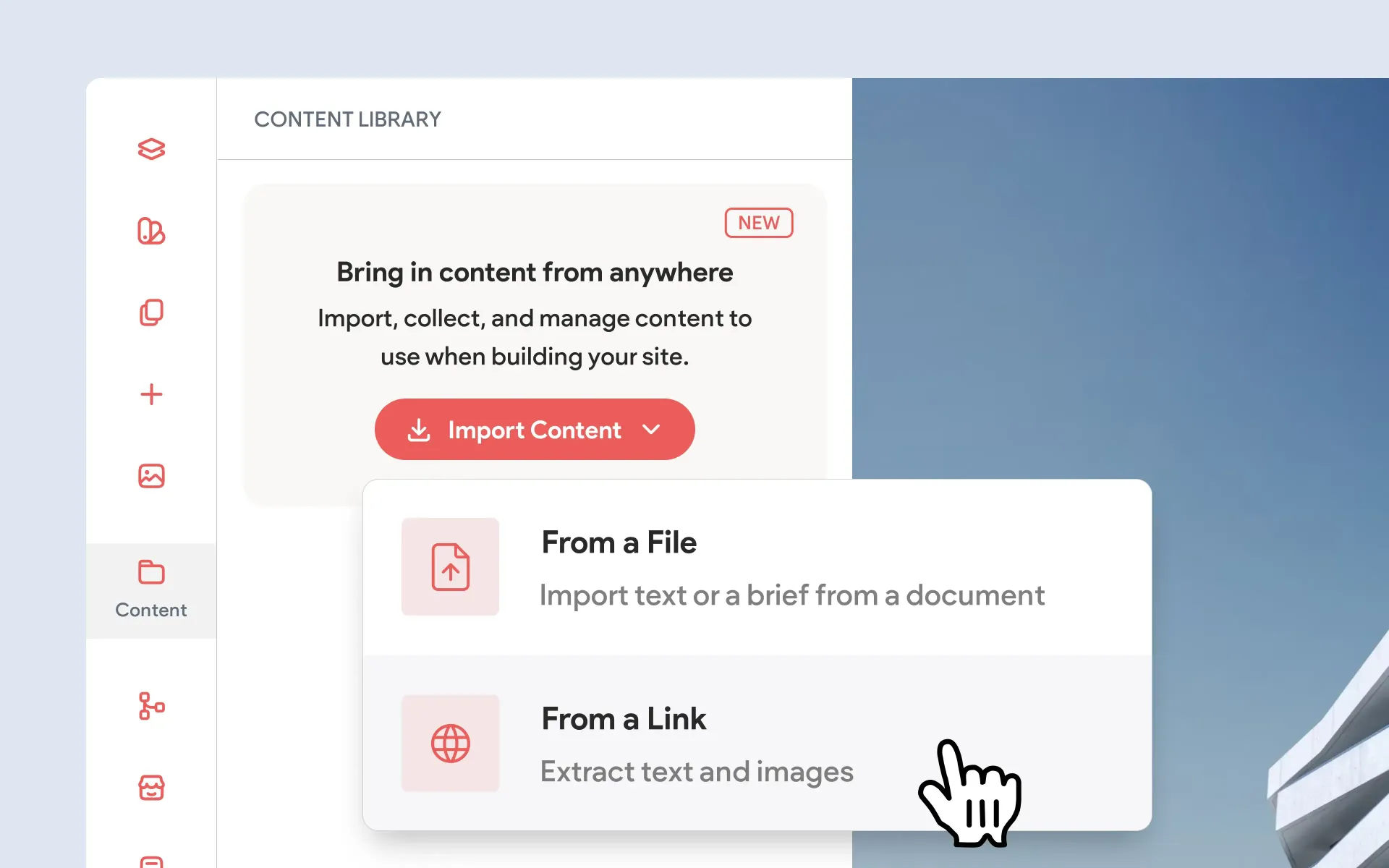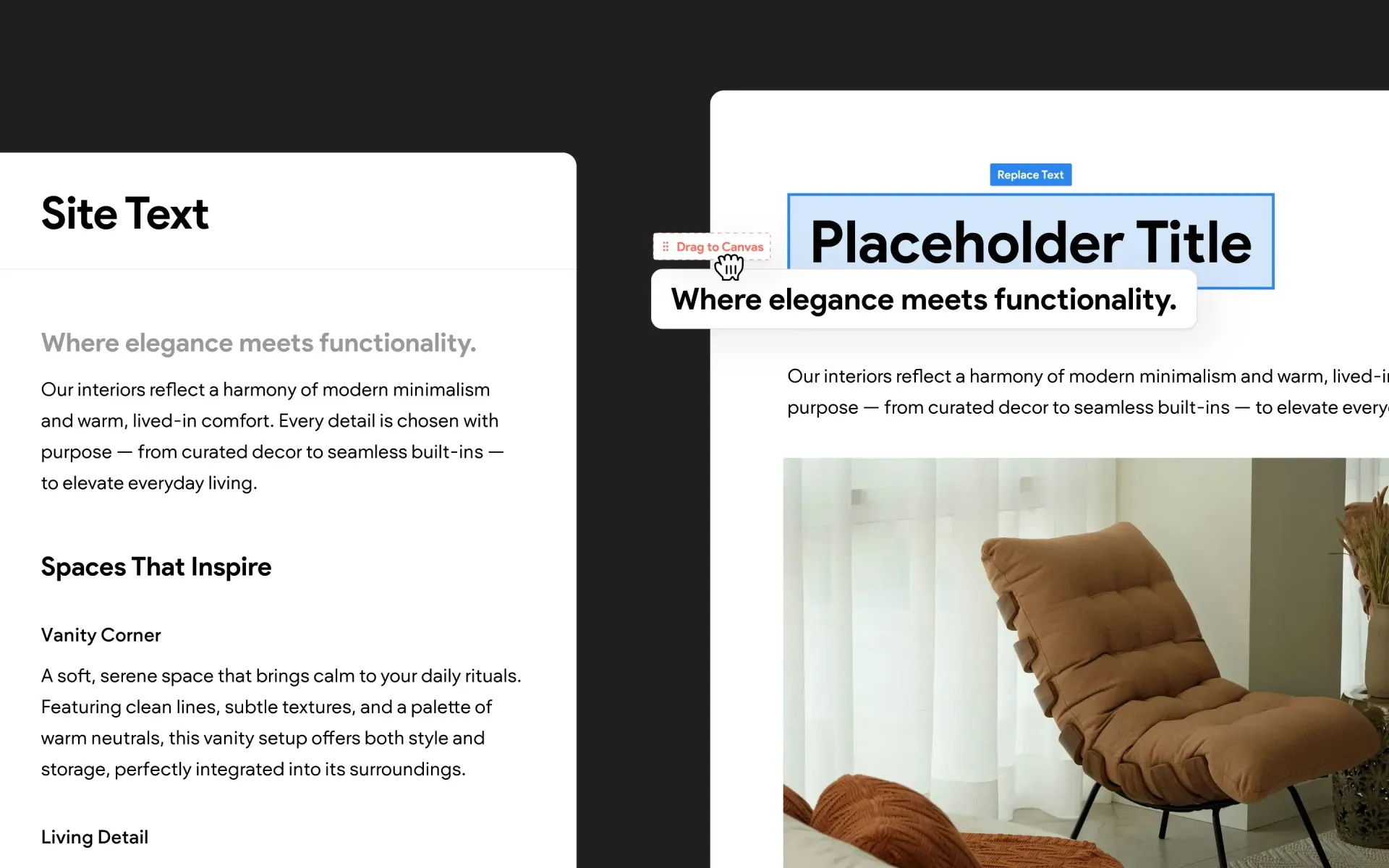Comparison – Wix vs Without Code

Wix and Without Code are great tools for those looking to build a website without the need of knowing how to write code. Their drag-and-drop visual editors are great for those that prefer to approach building a website as a pure designer, rather than as a developer. Both platforms offer dynamic pages, access to the site code, and client access.
As we take a deeper dive into pricing, features, and exactly who each platform will appeal to, we will find some serious differences. In this article we will not focus on similarities, but on what makes each builder unique. And more importantly, we can draw a clear and obvious conclusion of which platform offers superior features at a better price.
Begin with the comparison overview for a summarized view, and read on for additional details in each category.
Comparison Overview
Four pricing plans range from $17 to $159/month. The most comparable plan to Without Code's Standard plan is $29/month.
Simple pricing built around one Standard plan at $15/month, which includes all features and ecommerce. Optional higher-tier ecommerce plans are offered for large stores.
Site Editor
Wix
Wix offers two editor options: Wix ADI and Wix Editor
- Wix ADI uses artificial intelligence to build a site for you, after simply answering a few questions. This system uses unique algorithms and bots that generate relevant content from your Facebook page. Wix ADI is for those that want to build a basic site with minimal time, effort or commitment to learning a site editor (you can switch to the Wix Editor at a later time if you wish)
- Wix Editor is the standard drag-and-drop editor of choice for those that want more control of their site build in a hands-on way. A sidebar menu allows users to add various content elements such as text, images and buttons. The elements available in the sidebar are fairly simple in nature, while more complex features are available by way of apps, which are available in the Wix App Market. Wix Apps are built by a variety of developers and range in price and functionality.
Limited custom code functionality is available using a proprietary coding platform called Wix Corvid (see additional information in the Coding Knowledge section).
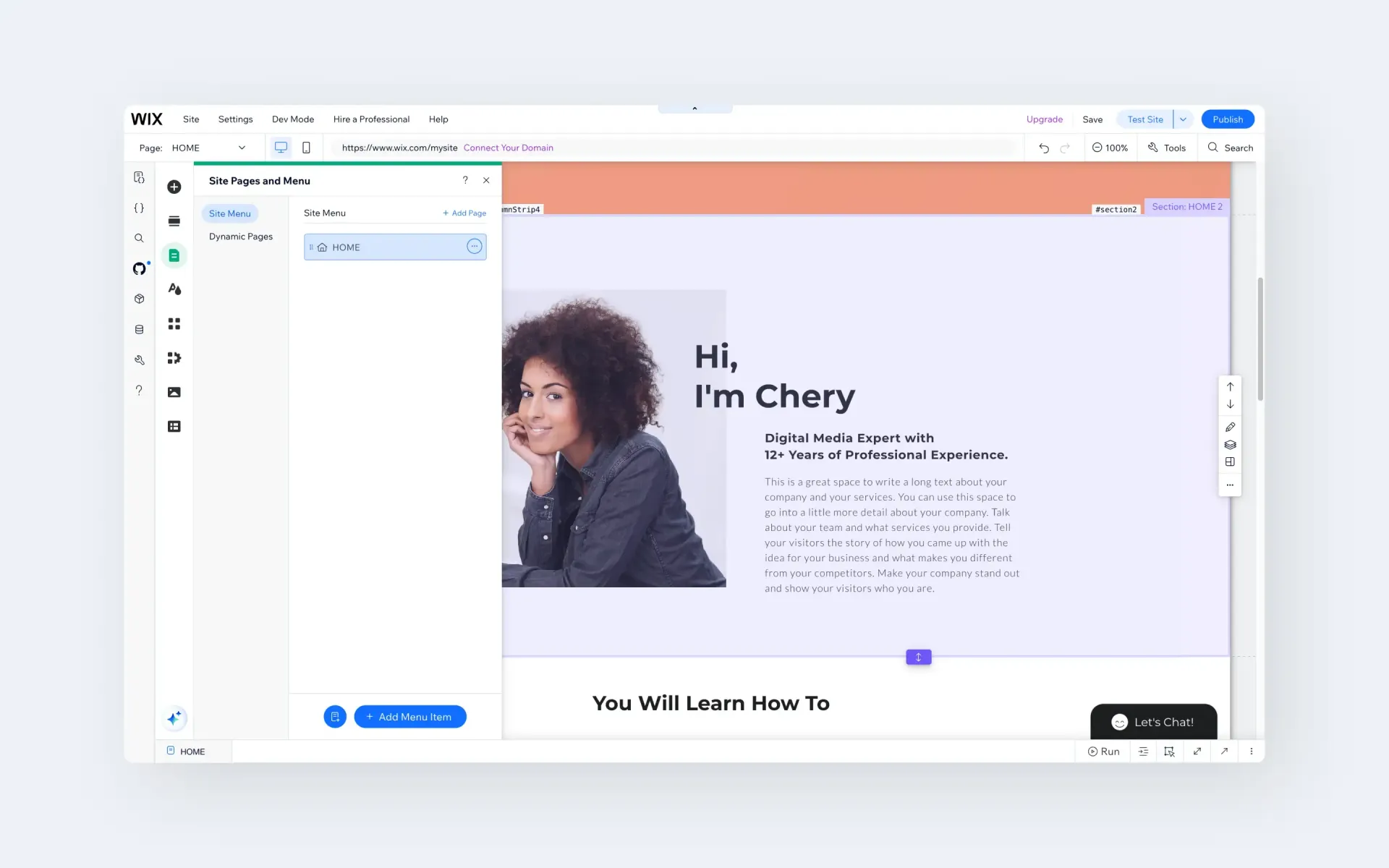
Without Code
Without Code also uses a visual drag-and-drop editor. Similar to Wix, elements called widgets are dropped onto a page from a sidebar menu. Without Code offers a a larger library of elements, providing all site functionalities in the form of widgets (as opposed to a combination of widgets and apps in the Wix Editor). All widgets are included in a Without Code membership (Free or Pro) and are built by the Without Code development team, ensuring compatibility.
"Sections" are a unique feature exclusive to Without Code, allowing users to easily add pre-styled sections such as intros, team sections, contact forms and more. Sections offer a stylish way to put together a site very quickly, mixing and matching existing built-from-scratch content as desired.
Extensive custom code functionality is available in the Developer Mode (see additional information in the Coding Knowledge section).
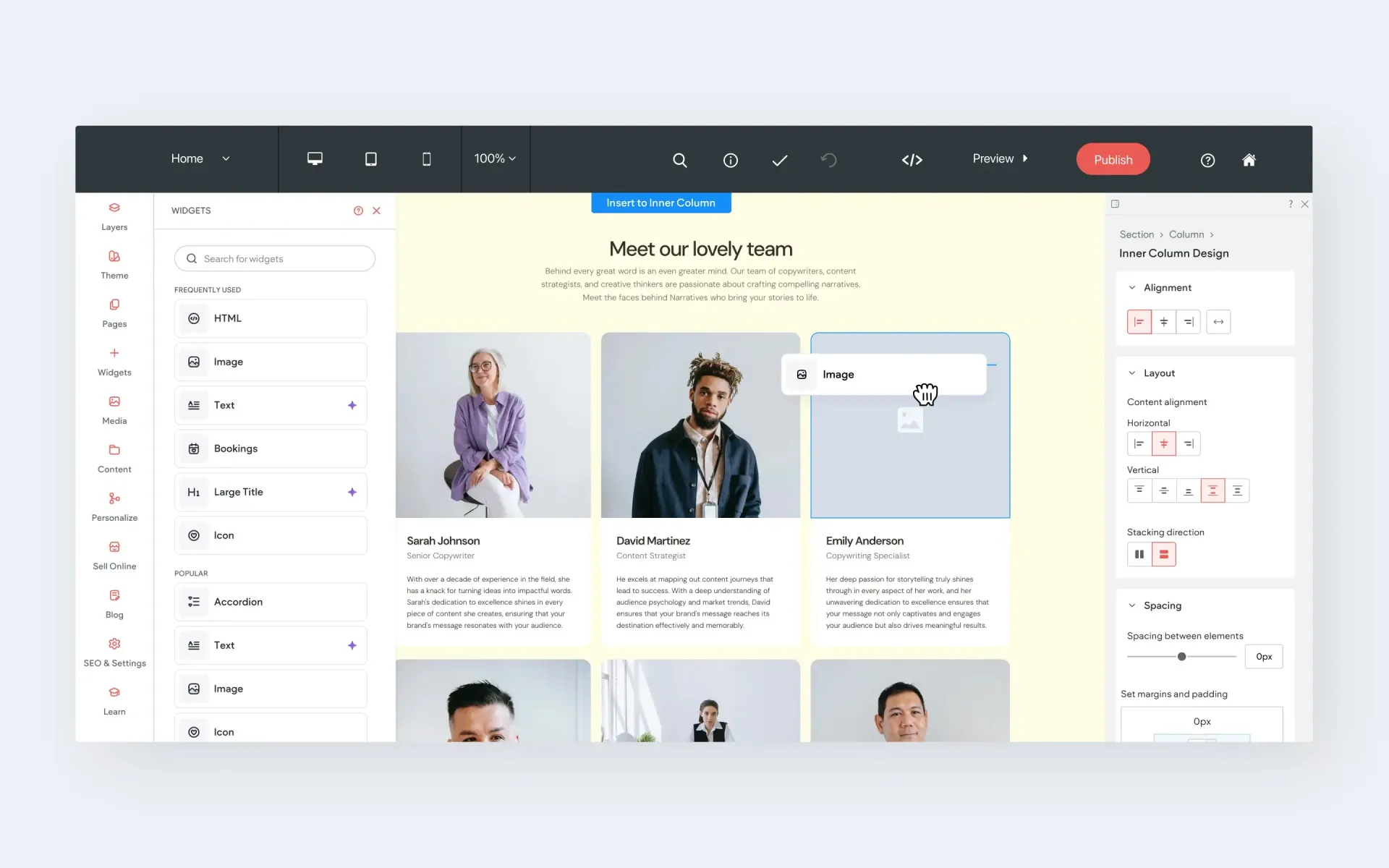
Summary:
Both platforms offer a code-free, drag-and-drop site editor experience. The Wix editor offers a bit more of a simplistic experience with fewer drag-and-drop elements, favoring those wanting to build basic sites. To extend functionality, Wix users can utilize proprietary Corvid coding and apps from the Wix App Market. Without Code offers a larger selection of drag-and-drop elements, and extended design options by way of Sections and a full featured Developer Mode for those that wish to use any HTML, Javascript or CSS.
Without Code gets the edge for those looking for a more powerful and professional editor that appeals to both beginner and advanced designers alike. The Wix ADI will appeal more to those hoping to build one-off sites with minimal time investment, but users of the Wix Editor should factor the costs of apps into the site's budget.
Pricing
Wix
Wix currently offers four pricing options with personal plans ranging from $17 to $159/month, and enterprise plans available with custom pricing. If you're looking for the Wix plan that's the best feature-match to Without Code, look at the Core plan for $29/month. You can see Wix pricing here.
* Note that a White Label editor is not available on any Wix plans.
* All pricing listed in this article represents the cost when paid annually.
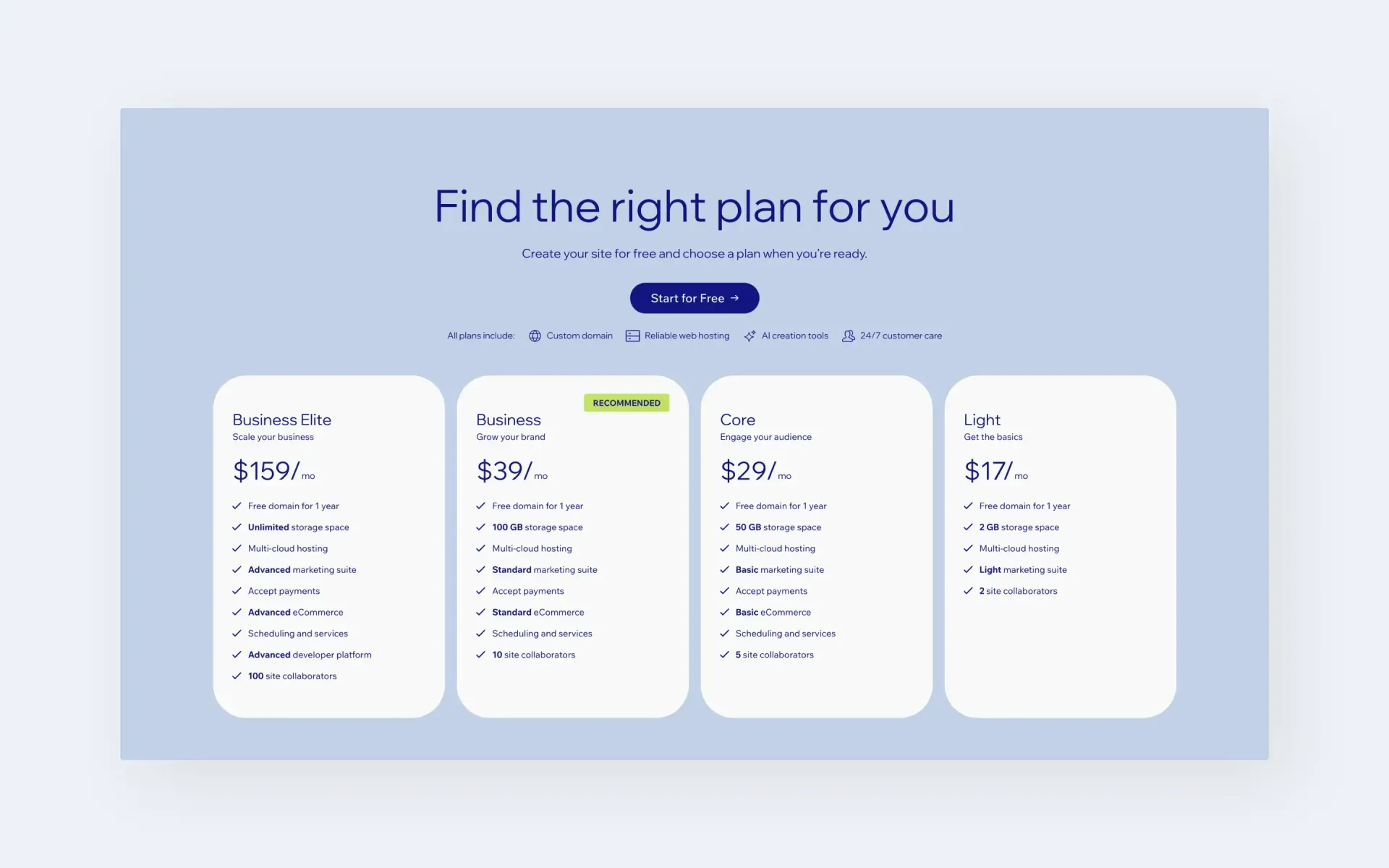
Without Code
Without Code offers very simple pricing, with a single Standard plan that includes all available features for $15/month. This all-inclusive approach means there are no tiers to sort through unless you need a store with a larger product catalog. Users with bigger stores can choose from ecommerce-focused plans at $20 or $35/month, which support product catalogs beyond the 10-product store included in the Standard plan.
You can see Without Code pricing here.
* All pricing listed in this article represents the cost when paid annually.
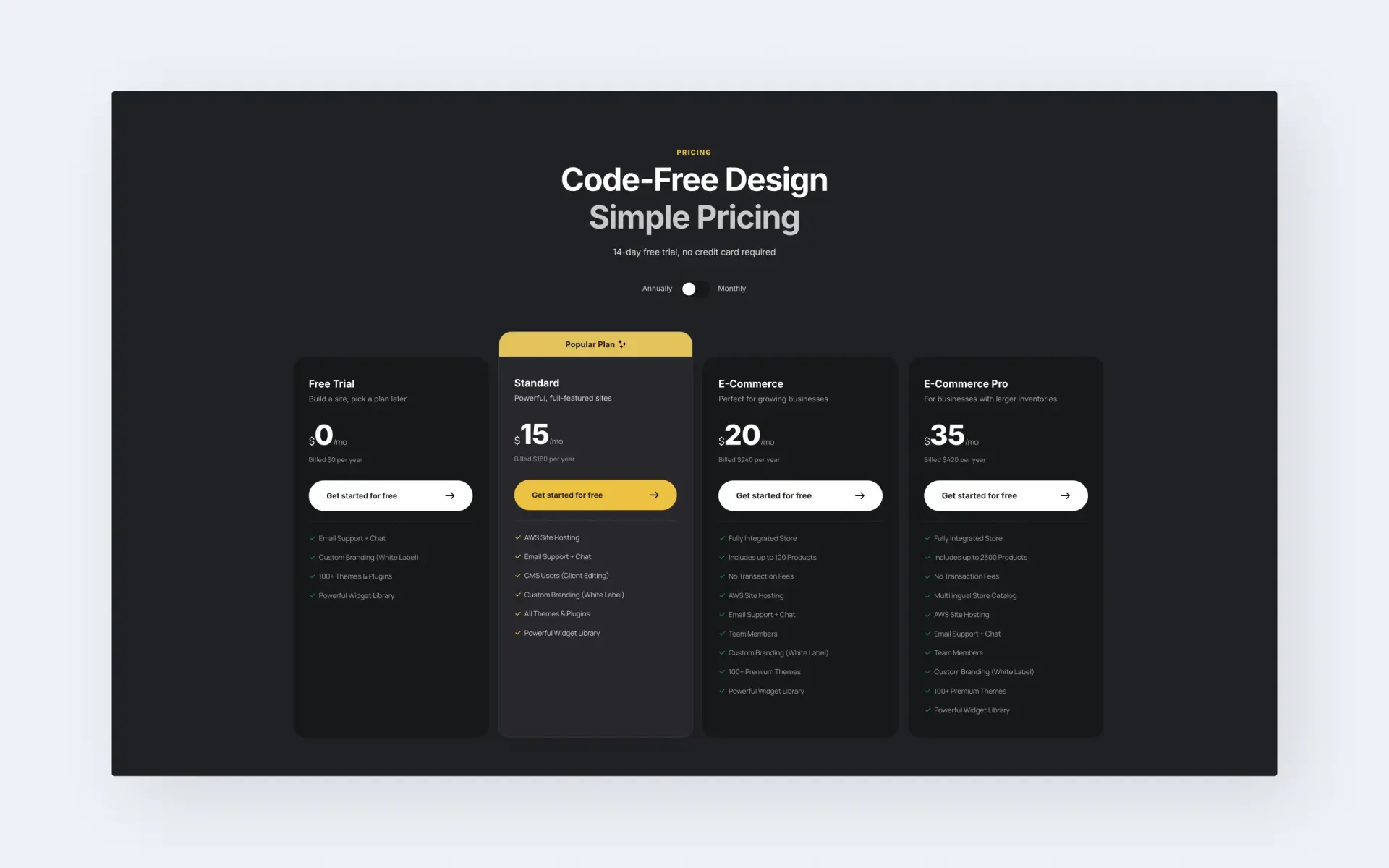
Summary: Without Code is the cheaper option with much simpler, all-inclusive pricing.
If we take a look at an example of someone who has published a site with basic ecommerce and site collaborators, that site would cost $15/month on Without Code on the "Standard" Plan. The same site would cost $29/month on Wix on the "Core" plan.
White Label Resources
Wix
Without Code
Without Code was built from the ground-up with white label usage in mind. Agencies can use their own logo on the main user dashboard, and add subusers to sites – maintaining an entirely unbranded editor experience for clients. Additional white label resources are also available, such as documentation and video tutorials,
Summary: Without Code is the obvious choice for those building client sites (i.e. agencies).
Subuser / Client Access
Wix
Wix offers basic client access to websites via Contributor accounts. Contributor accounts will see Wix branding throughout the editor, as well as pricing.
Without Code
Without Code has extensive resources for subusers, team members and clients. Subusers accounts are created in the main dashboard, with full permissions control for every subuser. Team member accounts are similar to subusers but are intended to provide access for other members of your design team or agency.
Another tool worth mentioning is Site Comments. A robust commenting system allows designers and clients to leave comments by dropping pins throughout the actual site editor, providing confusion-free communication and instructions that remains entirely in the context of the site layout.
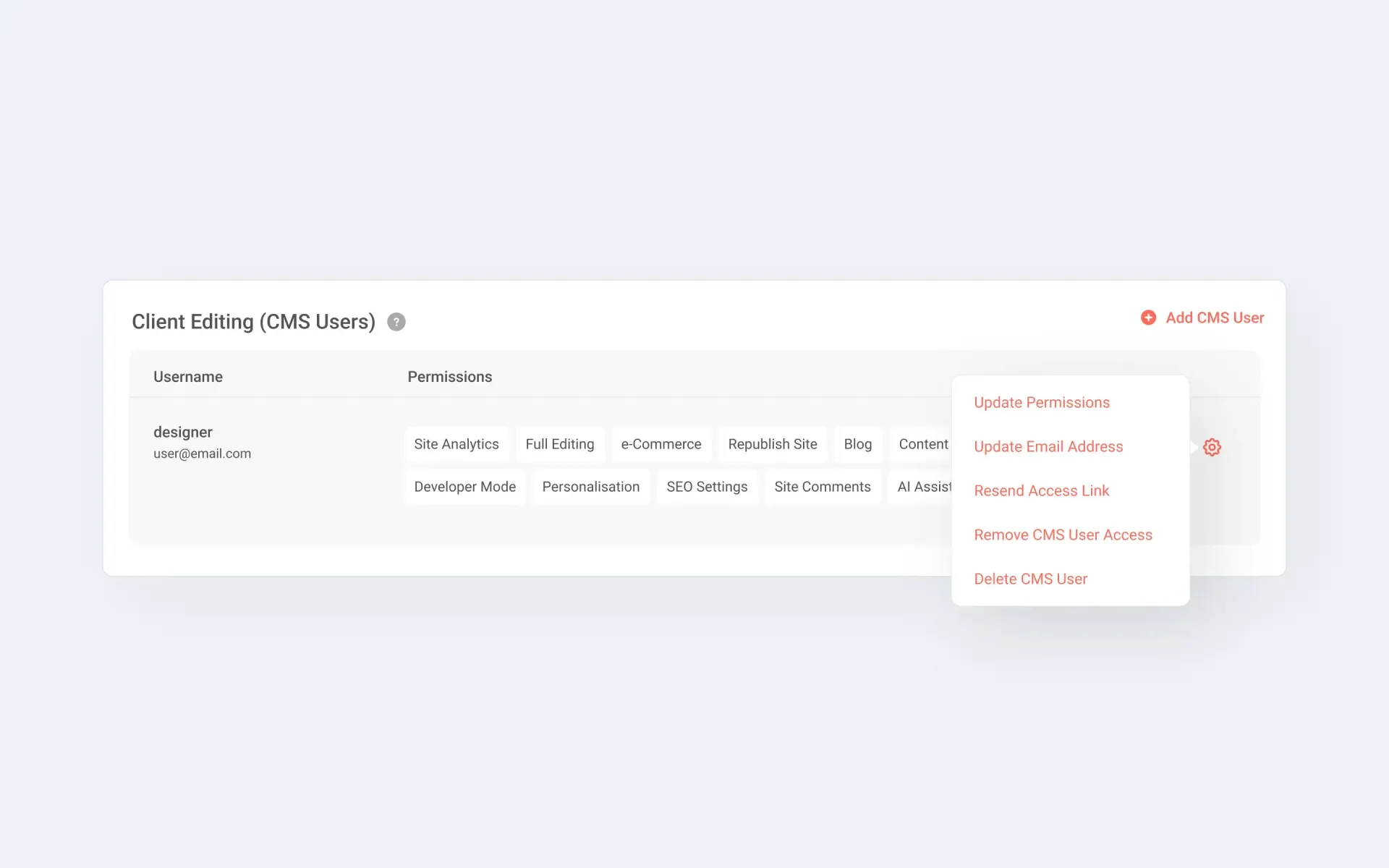
Summary: The extensive resources available on Without Code clearly reveal it as the choice for any designer or agency that builds sites for clients. And keep in mind that the subuser/client experience remains fully white label.
Revenue Stream Control
Wix
Without Code
Summary: In addition to information in the White Label and Subuser / Client Access sections above, Without Code expands on the superior resources available to agencies who can charge any rate they wish for site builds and hosting.
Access to Site Code
Wix
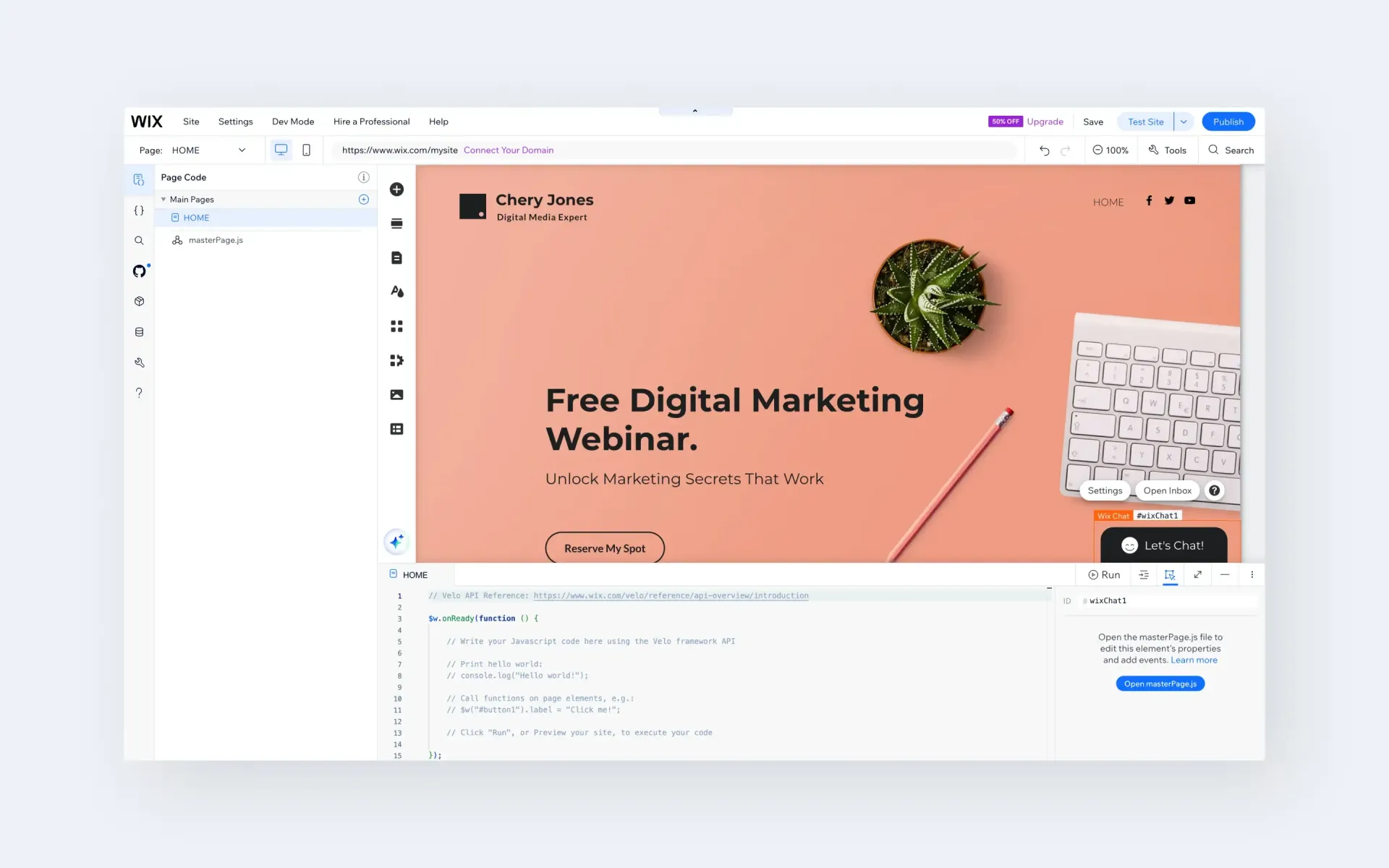
Without Code
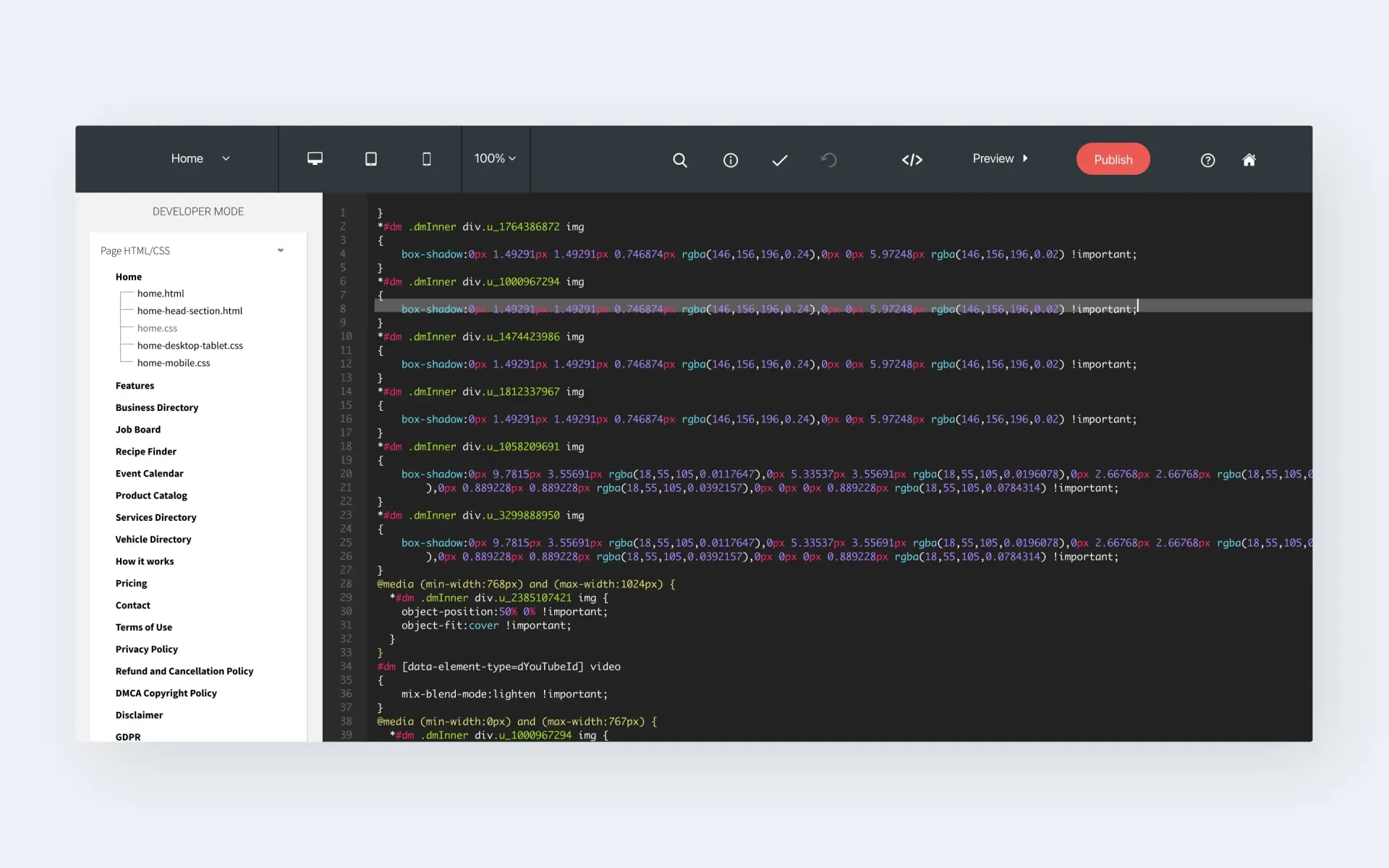
Summary:
Both platforms offer access to edit code if you need it. For developers and those with coding knowledge, Without Code's Developer Mode should be more straightforward with less of an initial learning curve than Wix Corvid.
Conclusion
Wix and Without Code have a fair bit in common. Both editors utilize a drag-and-drop editor, allowing users to drop elements to build a page. Both platforms offer the ability to use connected data to generate hundreds of dynamic pages based on a single page layout. And both platforms offer access to site code for those that need it.
A deeper look into pricing and features begins to reveal some big differences. Without Code offers a much clearer pricing structure, with site hosting at $11/month. A site without Wix ads all over it will cost $13/month on the cheapest plan. But taking a look at the fine print, we will notice that the advertised monthly rate is actually $17/month unless you pay annually. And if you want more bandwidth, storage or "video hours," prices go up in increments all the way to $47/month. Interested in a business plan? There are four new plans for businesses ranging from $28/month to $750/month (yes, $750 per month). And lastly, keep in mind that many apps you might need on your Wix site will carry an additional cost.
So to remove the veil of pricing obscurity, the lowest ad-free website from Wix will cost you $17/month ($13/month paid annually) while the rate for a Without Code site will cost you $11/month ($8.25/month when paid annually). And to note – the $11/month Without Code site includes every feature available on the platform. Value clearly lands in Without Code's favor.
The features available on both platforms show a bit about just who these platforms are built for. The Wix freemium model and Wix ADI offer a way for people to get a site up at no cost, and with no design skills or effort invested in learning a site editor. The lack of white label features, limited client access, and fully visible pricing, it seems clear that Wix is a platform mostly intended to appeal to those with the simplest of web design needs – individuals seeking a basic, single, personal website.
Without Code offers a platform that will appeal to those making single sites. However, it is easy to see that where Without Code shines brightest is in its features that are tailored for agencies and individuals building sites for numerous clients. A fully white label environment provides the perfect landscape for building your own brand by displaying your own company logo on the user dashboard and maintaining the ability to set your own prices for hosting. Advanced permissions for client and team member access – along with site comments – creates an immersive and productive space for clients.
All in all, Without Code simply offers more for less. Both builders can be used to create a great looking site, but Without Code offers advanced features that will appeal to professional web designers – at a lower cost.