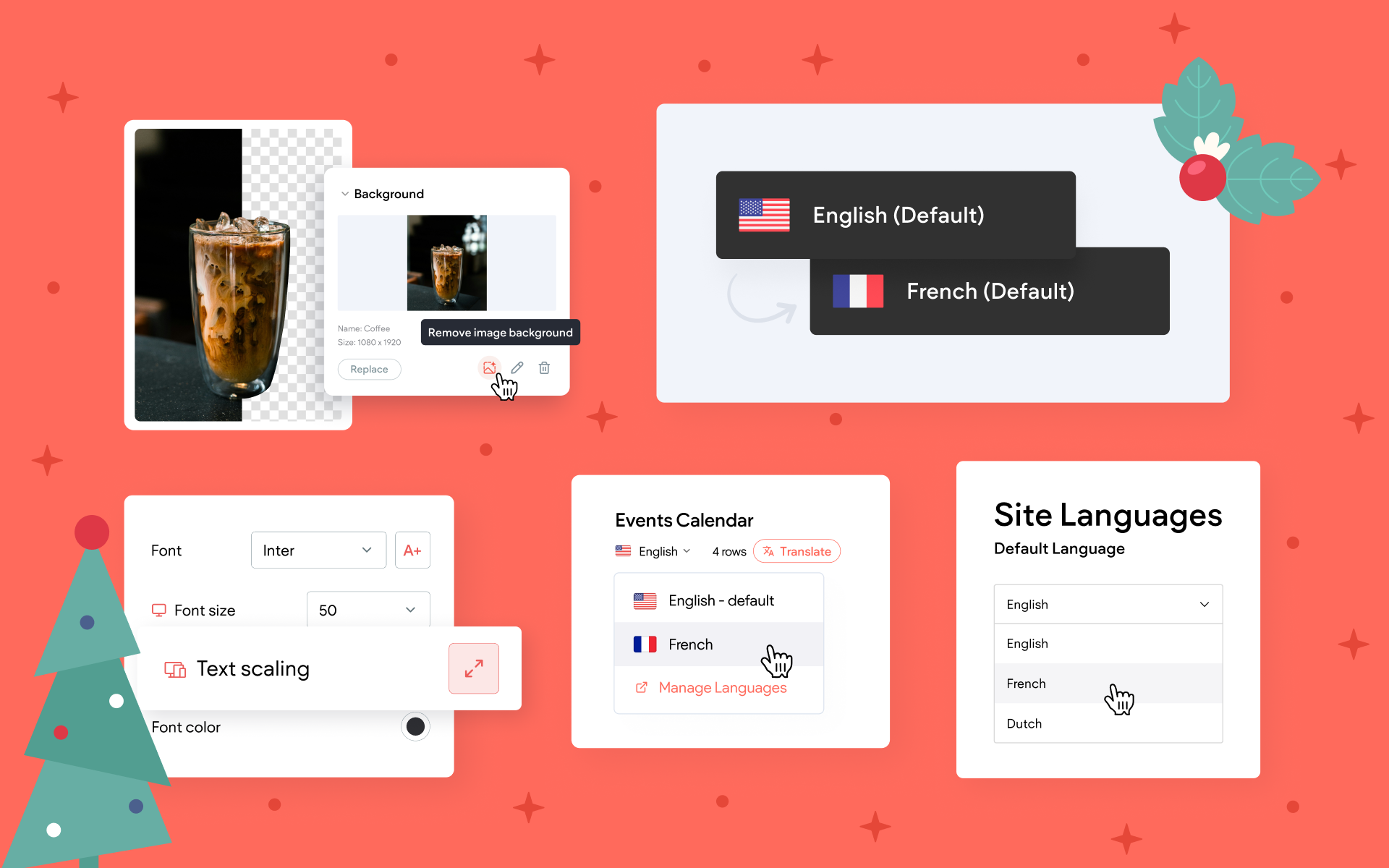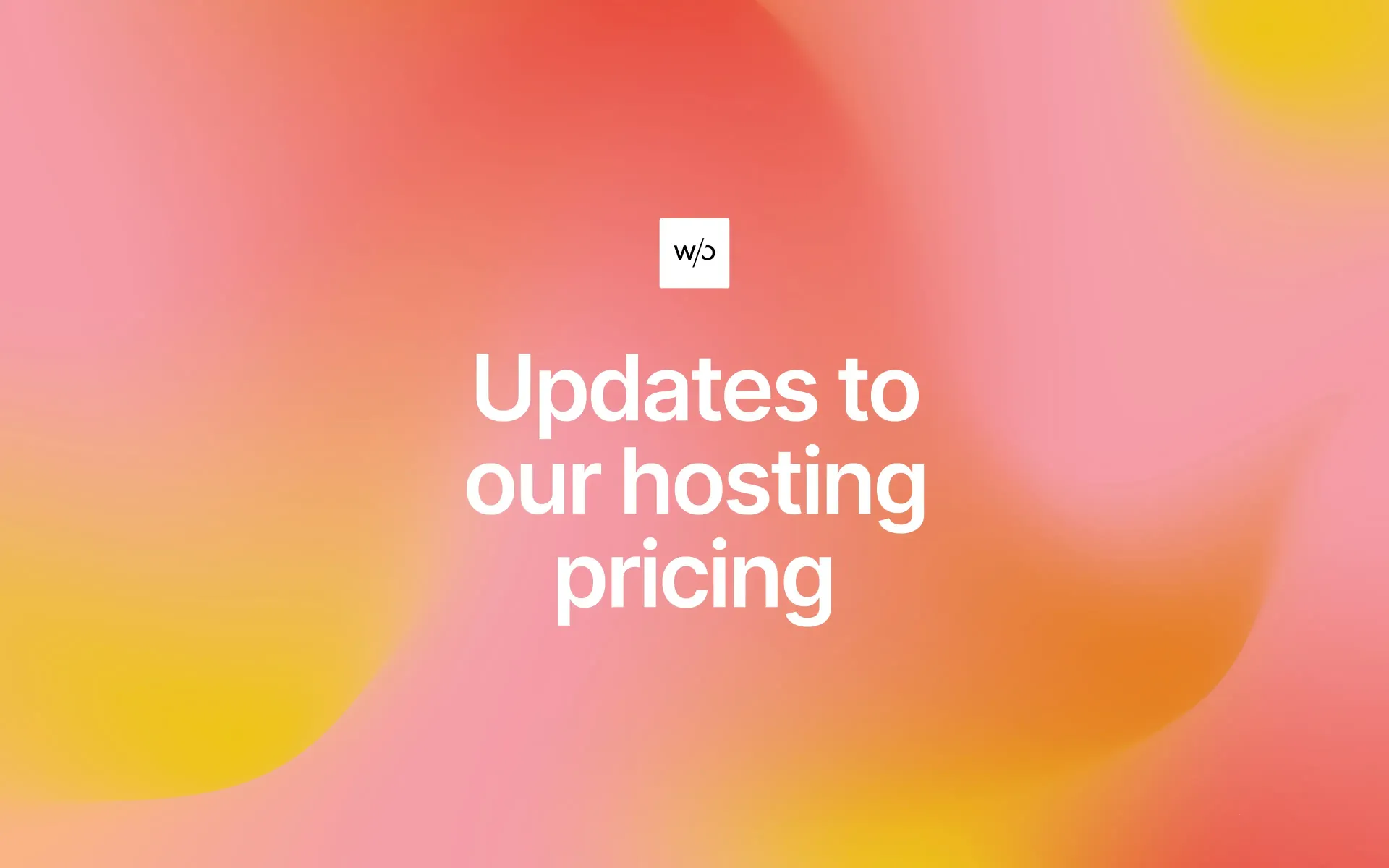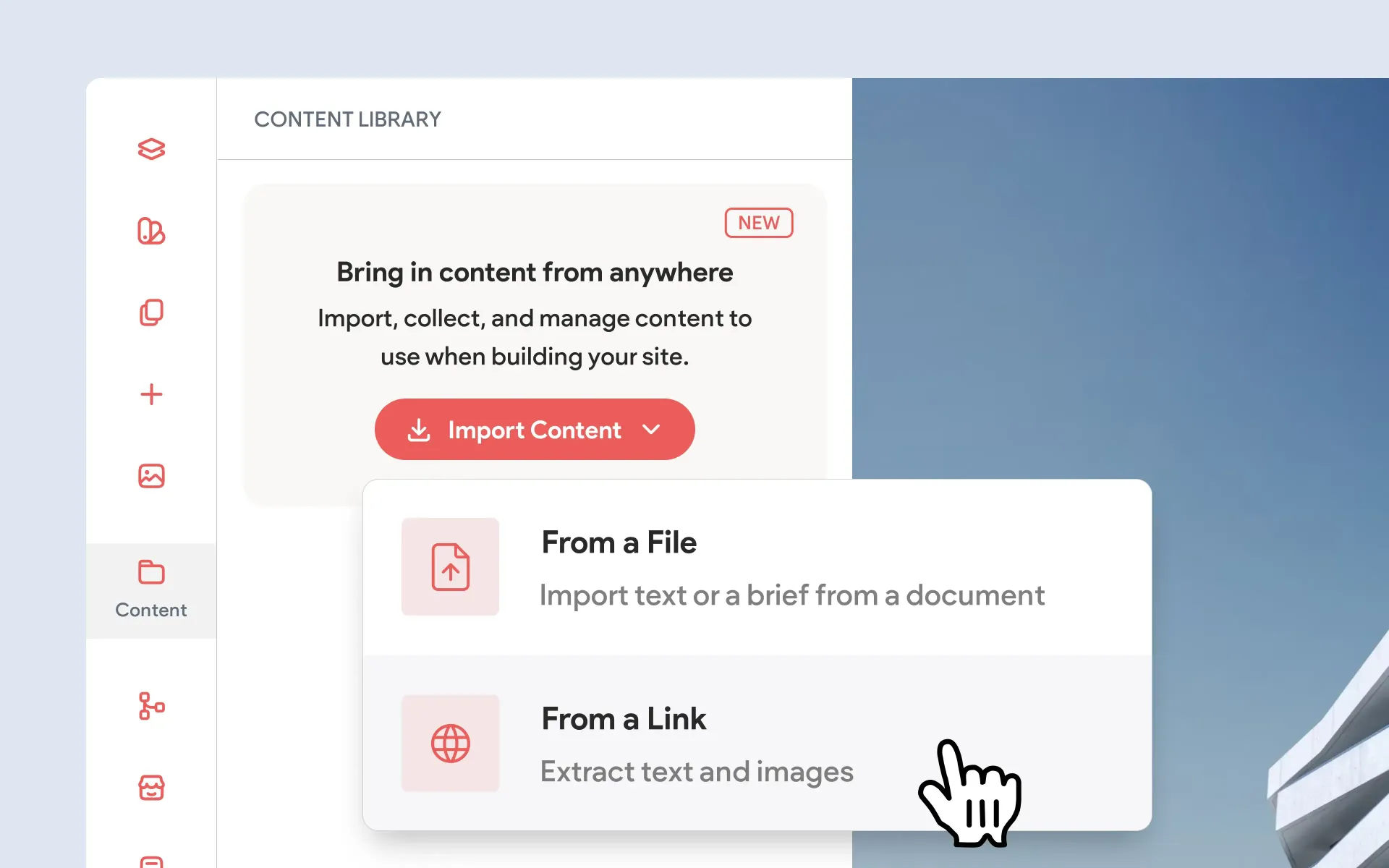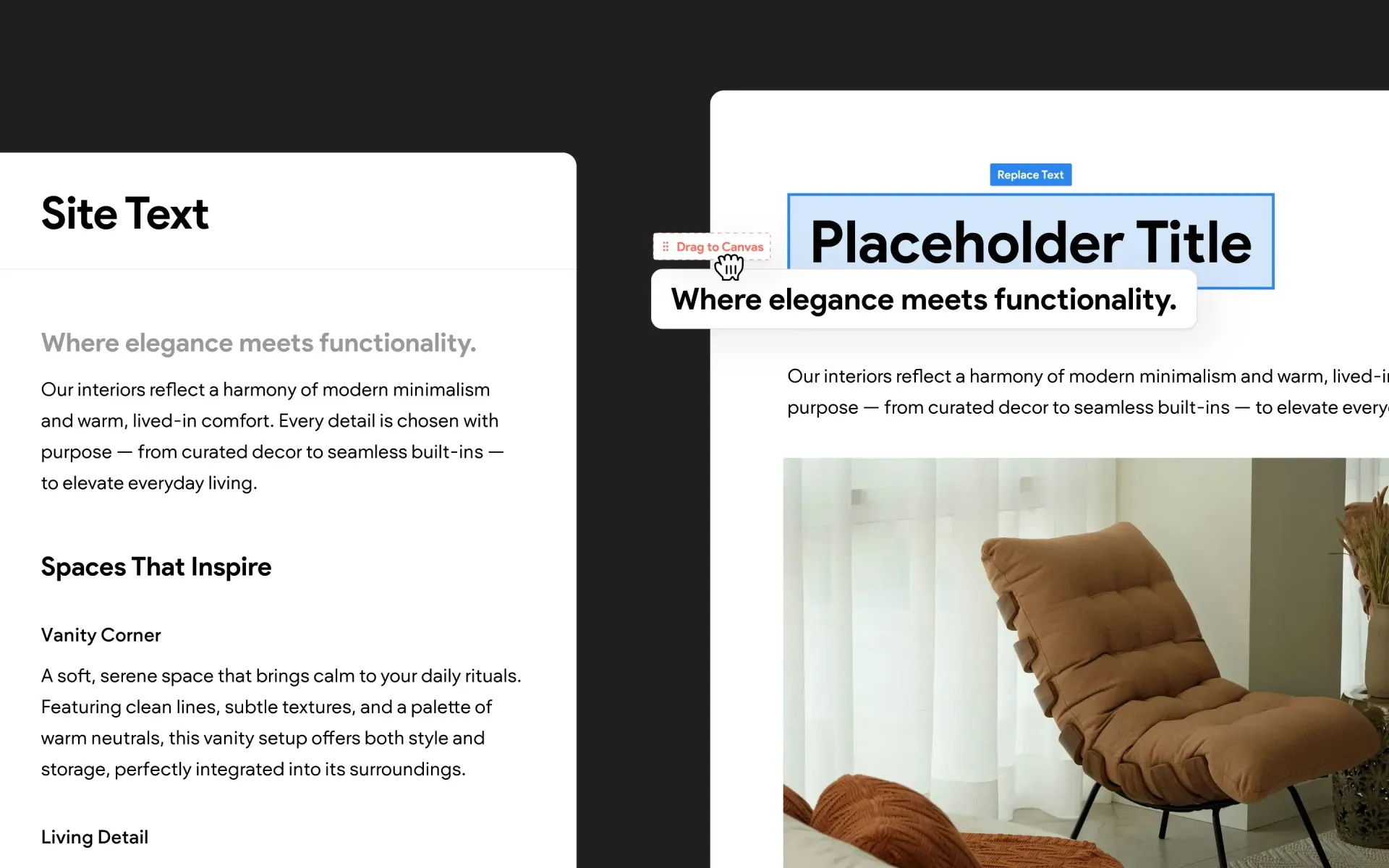Comparison - WordPress vs Without Code
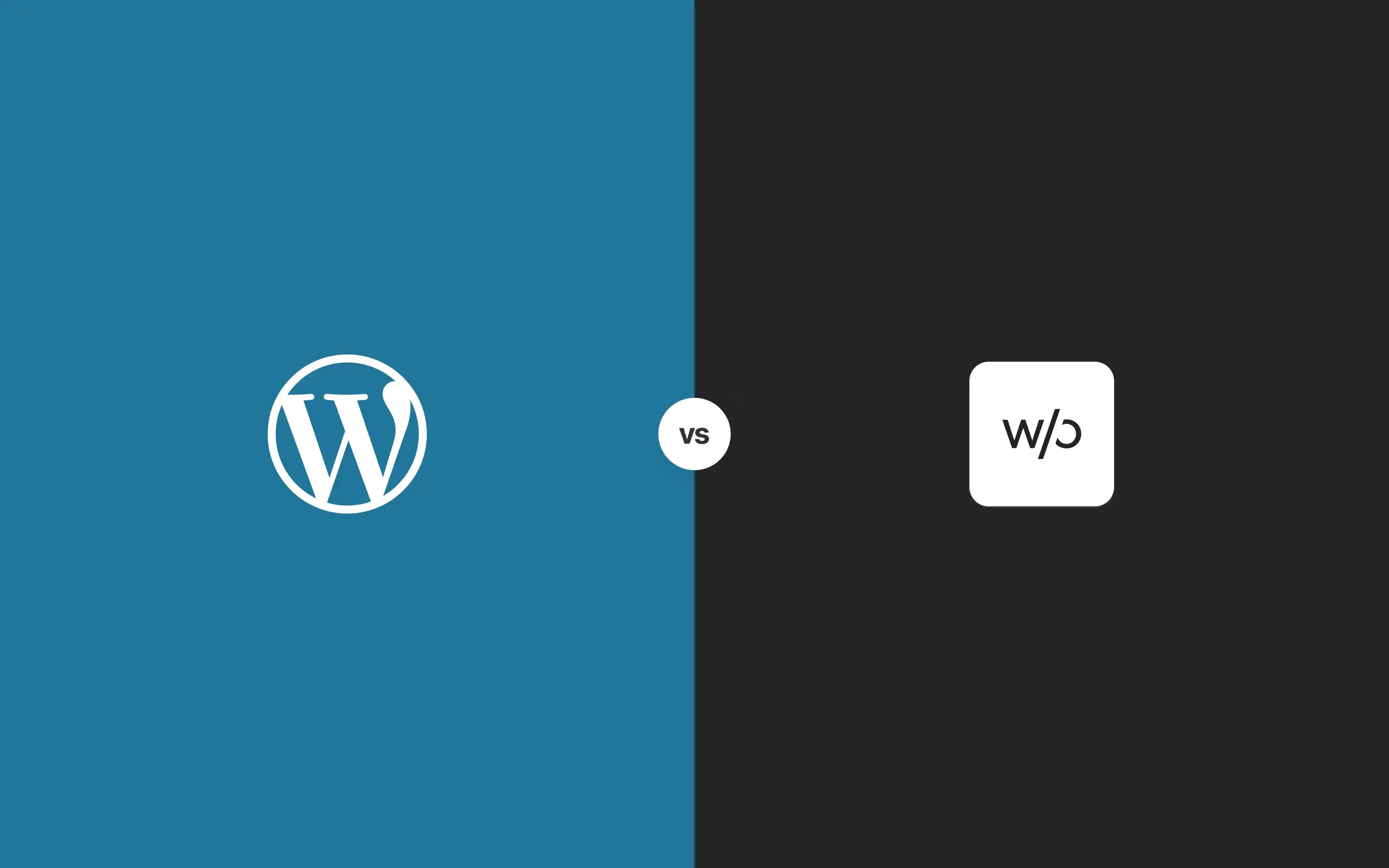
WordPress and Without Code are both website creation tools that take very different approaches. Without Code is a cloud based site builder that uses a visual editor to create sites with no coding skills required. WordPress is an open source Content Management System (CMS) that must be installed on your server and connected to a database. Websites built on WordPress can be designed visually using a third party extension or plugin.
WordPress started its life as a simple blogging solution. As an open source platform that's free to use, developers have added extensive functionalities over the years, pushing it into a full fledged CMS. WordPress has a fairly steep learning curve, and requires you to set up a hosting service in order to publish your site.
Without Code was built from the ground up as a dedicated site builder that requires no coding knowledge. With extensive white label resources and the ability to add sub-users, Without Code is poised as a solution for design agencies that wish to provide access to clients in a completely rebranded environment.
In this article, we'll take a look at the key differences of these two website creation tools, and provide the information you'll need to choose the platform that will work best for you. Begin with the key feature comparison for a summarized view, and read on for additional details in each category.
WordPress - Quick Pros & Cons
Positives
- As one of the largest open-source platforms in the world, WordPress can be used to design any type site you can dream of.
- The extensive market of plugins and themes means you can purchase functionality without having to design it yourself.
- WordPress sites can be hosted with any provider, so clients may be able to reuse their existing hosting.
Negatives
- "With great power comes great responsibility" - WordPress sites need constant updates, patches and monitoring for security vulnerabilities. It is certainly not headache free.
- Sites often end up much more expensive than anticipated due to the ongoing need for outside plugins to achieve functionality.
- Heavy customization of sites will likely require a developer or designer with solid coding skills.
- The platform is quite bloated. With so much functionality, sites typically load slowly and contain a ton of unnecessary code that should be manually removed in order to speed up load times and improve SEO.
- WordPress must be installed on a server, so experience managing a server and database is a major asset.
Key Feature Comparison
WordPress
Without Code
Site Editor
Templates
Plugins
Coding Knowledge
Access to Multiple Sites
Multi
Language Sites
SEO
SSL
Security
Site Backups
Bandwidth Restrictions
White Label Resources
Site Editor
WordPress
WordPress now uses the Gutenberg editor
, which is a block-based system for managing site content. Prior to Gutenberg, when faced with a function that the classic editor was incapable of, users had to bring in custom coding via inline HTML, a custom theme, or a plugin. While the current block-based editor reduces the frequency of custom coding, many plugins still require the use of a short code in order to embed the plugin into a page.
It is important to note that WordPress is not designed as a visual editor. Pages are edited in abstract, meaning that the editor will not offer a visual representation of a page. Users will need to frequently switch between the editor and the published site to preview changes. Any changes to things such as margins and padding require coding knowledge.
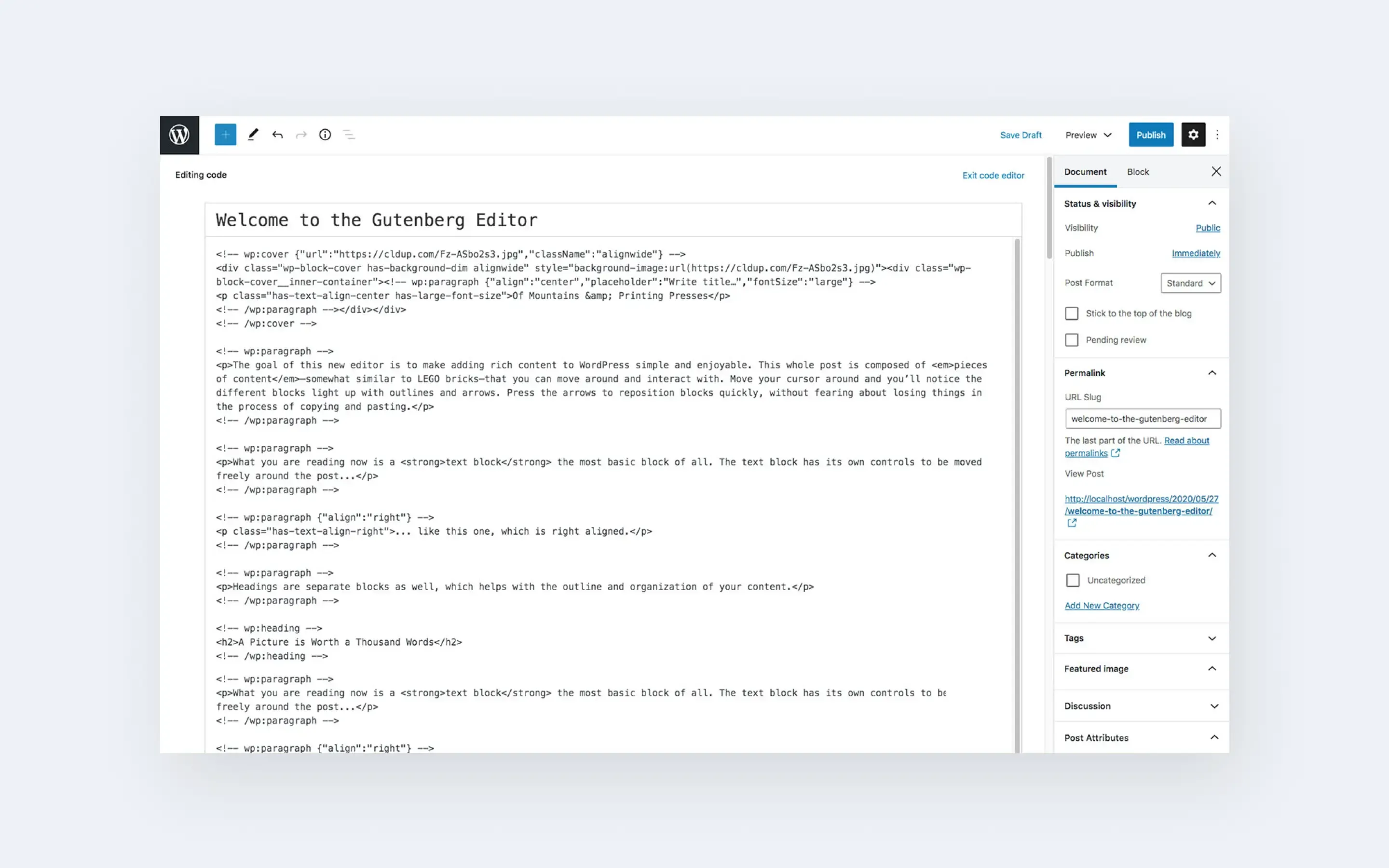
Without Code
Without Code uses a visual drag-and-drop editor. All the components of a website – such as headlines, text, images, videos, etc. are accessed from a sidebar menu as widgets. These widgets are dropped into place and updated via a widget option panel. Elements on a page can be moved, copied and re-arranged. What you see in the editor represents what you see on the published site. This style of editor is very easy to learn and will be familiar to anyone that's used a newsletter builder, design software, or other drag-and-drop cloud editors.
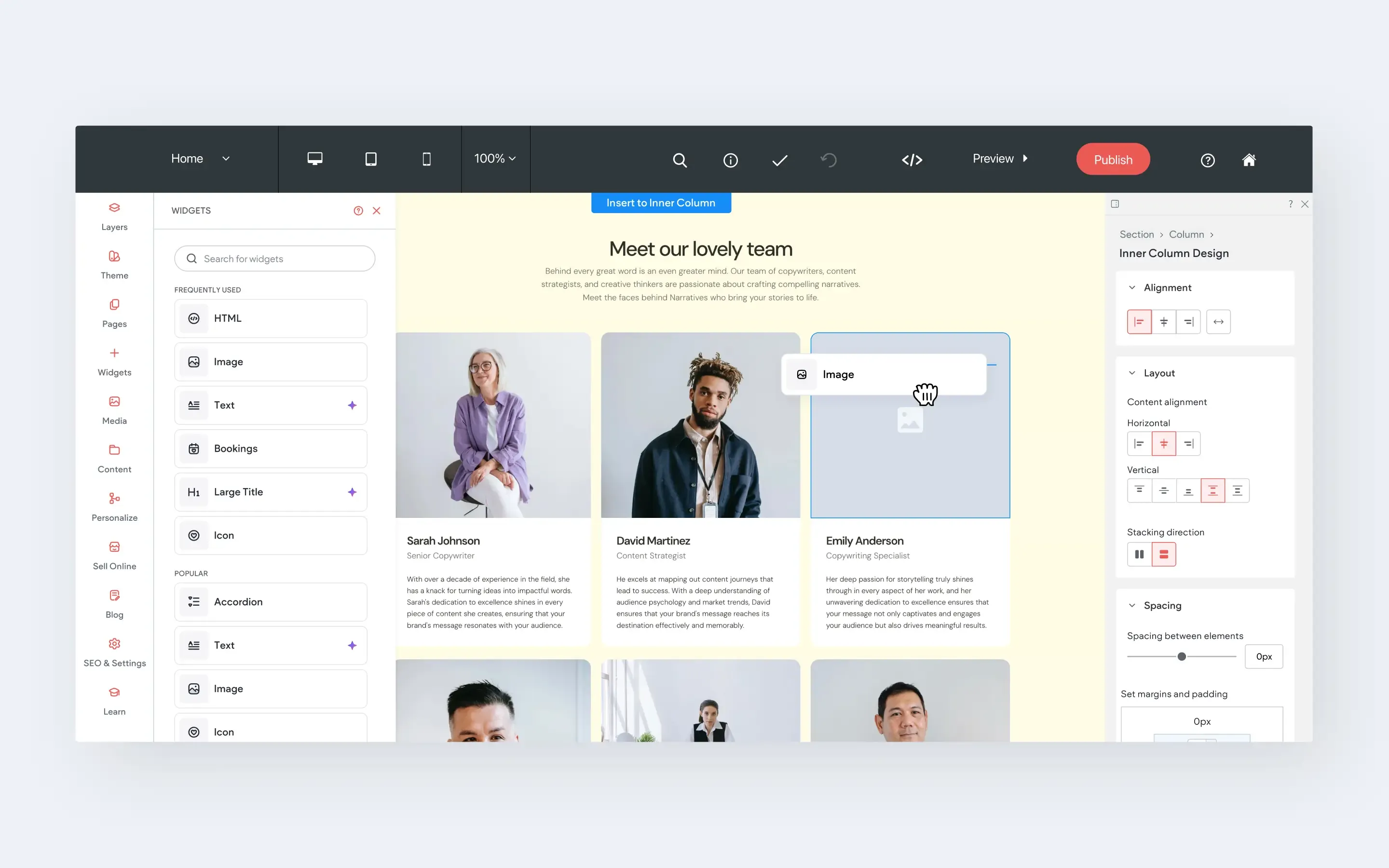
Themes
WordPress
As an open-source platform, anyone is free to build and sell WordPress themes. At the time of writing, there are more than 48,000 WordPress themes on
Themeforest.com
. That's a lot of themes! While the number of available themes is massive, so is the variability of cost and reliability. As an open marketplace, themes are sold and supported by the third-party developers that create them (WordPress itself does not create any templates).
Most WordPress users begin with a theme. There are many free themes available, but the most popular and widely used themes are paid themes. Many of the most popular themes such as Divi and Elementor are highly versatile, allowing you to build most any type of site you like – from blogs to business sites to stores. However, it's important to remember that these themes offer a site structure where you control the content. Changes to the site structure will require custom coding if needed. Also, popular platforms like Divi and Elementor will carry their own costs, separate from hosting in most cases.
Without Code
Without Code's template library has approximately 100 templates. While this number is vastly less than the the 48k themes available on the open market for WordPress, keep in mind that every Without Code template is built in-house. This means that templates maintain a very high level of consistency in design quality and reliability. Without Code templates simply do not come with risk.
Without Code templates are not purchased separately. All templates are included in a Without Code Pro membership (Free memberships have access to a smaller selection of templates). Templates are fully editable, as they are built from the exact same widget elements that exist in the sidebar menu. As the name implies, Without Code templates require no coding to update or customize.
Summary: While WordPress has a vastly larger number of templates available, templates usually have an additional cost and require custom coding to make changes.
Plugins
WordPress
WordPress plugins are very similar to WordPress themes. There is a huge market of plugins available with nearly any functionality you can think of. In fact, the entire WordPress platform relies on plugins to give users the vast majority of functions needed to build and maintain a site; such as SEO tools, site language translations, site backups and more.
In the sheer volume of available plugins lies a big concern. There is no approval process for plugins that are available to WordPress users on the open market, and anyone is free to make plugins. When purchasing a plugin, it is important to consider the reviews, track record, security, and perceived reliability. Major site issues can occur when a plugin does not receive a vital security update, or if developer simply disappears. Plugins may open up vulnerabilities on your website, and leave you exposed to hackers or bots with malicious intent.
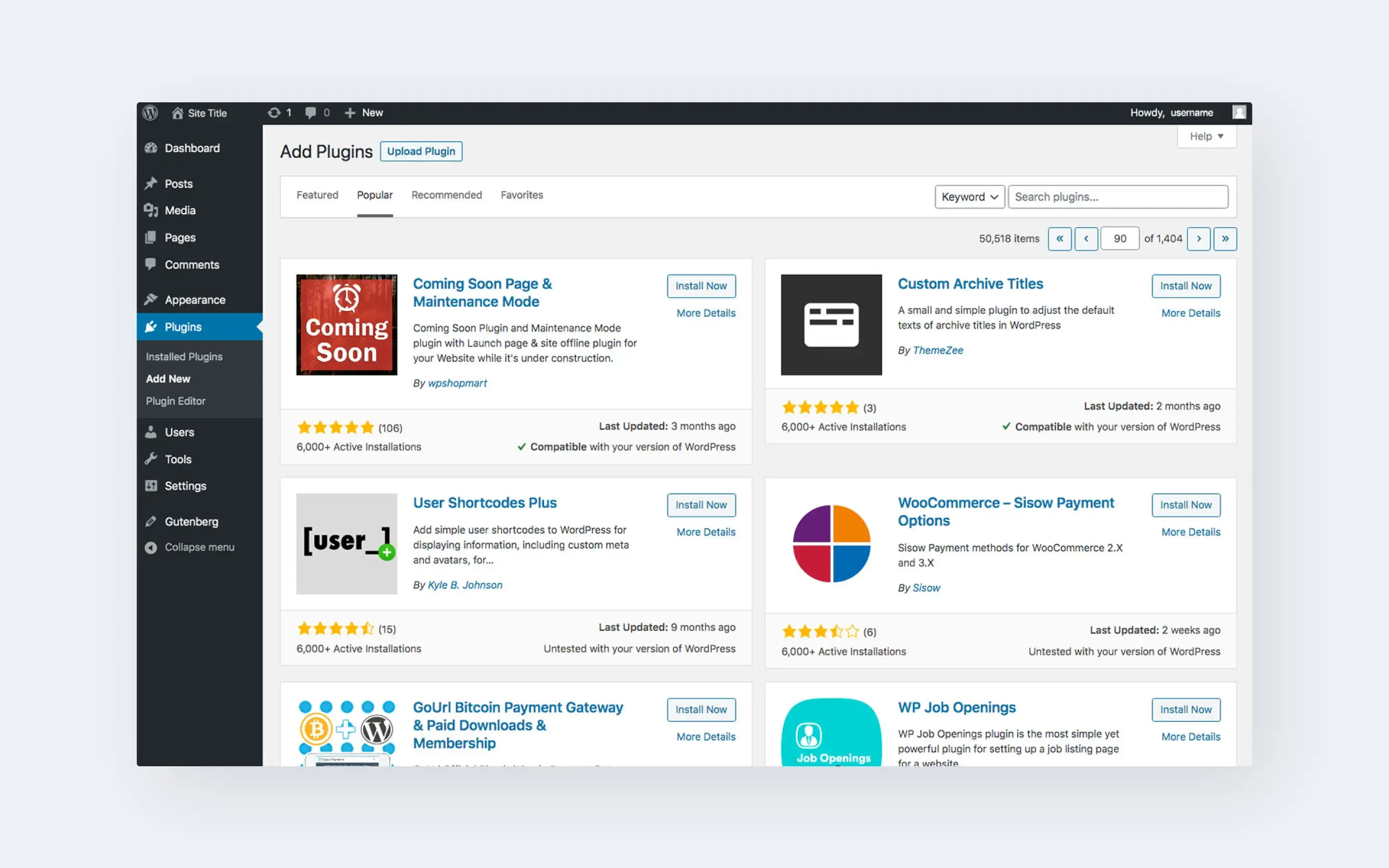
Without Code
Without Code uses "widgets" rather than "plugins". All widgets are built by our development team, and are native to the platform. They do not expose your site to security vulnerabilities, and are updated regularly to include new features.
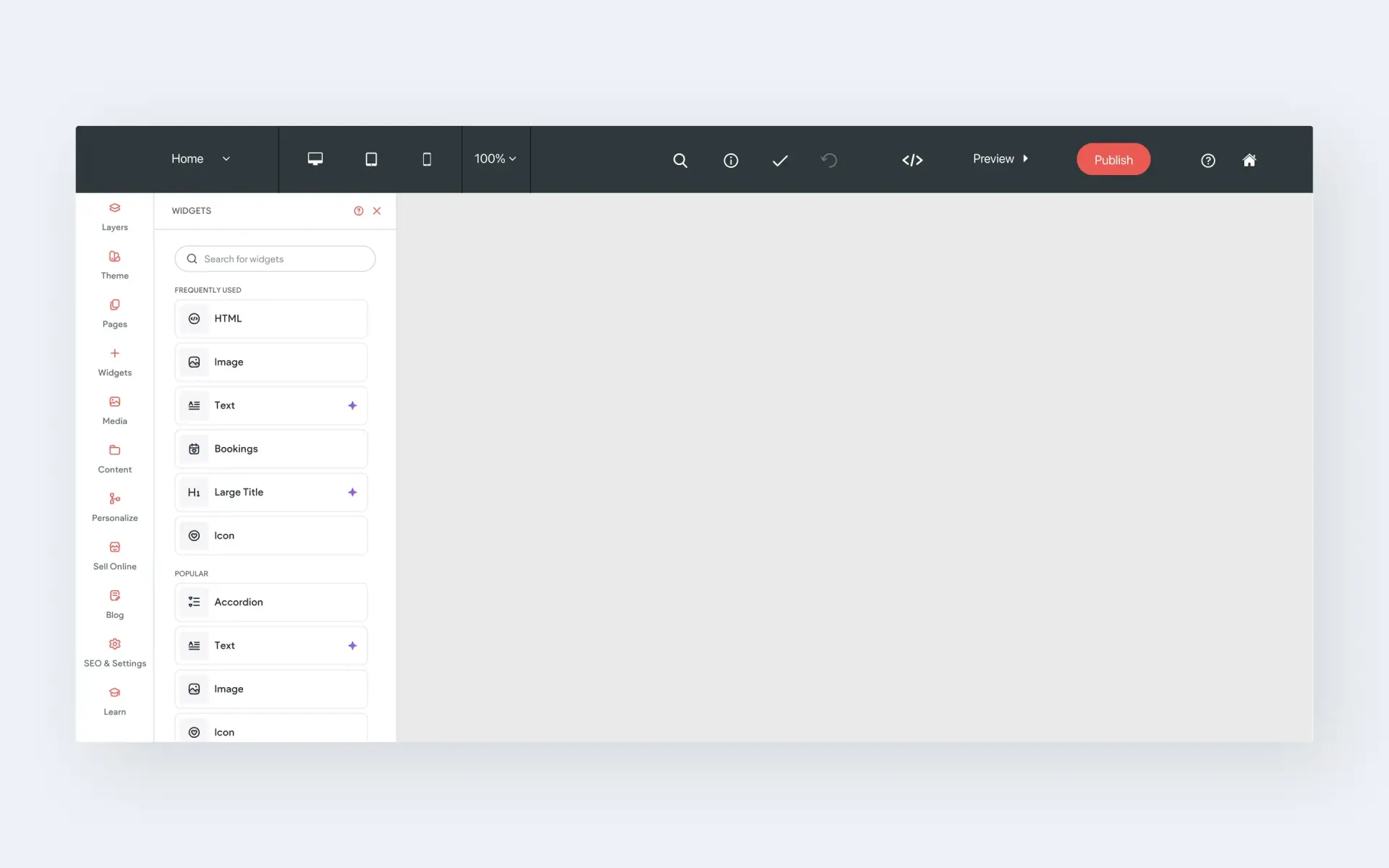
Summary: While plugins/widgets are essential to both platforms, WordPress users will need to approach the selection of plugins with caution and scrutiny. Since the WordPress plugin market is third-party, most plug-ins carry separate costs. So it is important to factor additional cost into your budget, as well as the importance of updating plugins regularly in order to maintain site security.
Coding Knowledge
WordPress
Building a WordPress site is mostly a code-free experience. We use the term mostly because using one of the many thousands of templates does not require coding knowledge. However, if any changes are made to the structure, styling, or even padding on a template, coding will be required. The reality for most WordPress users is that a development budget is usually required when changes or modifications are needed on their sites, which is inevitable. When changes are needed, you can generally hire the template developer to make your required changes; or you can sometimes find custom code in forums to accomplish what you're after.
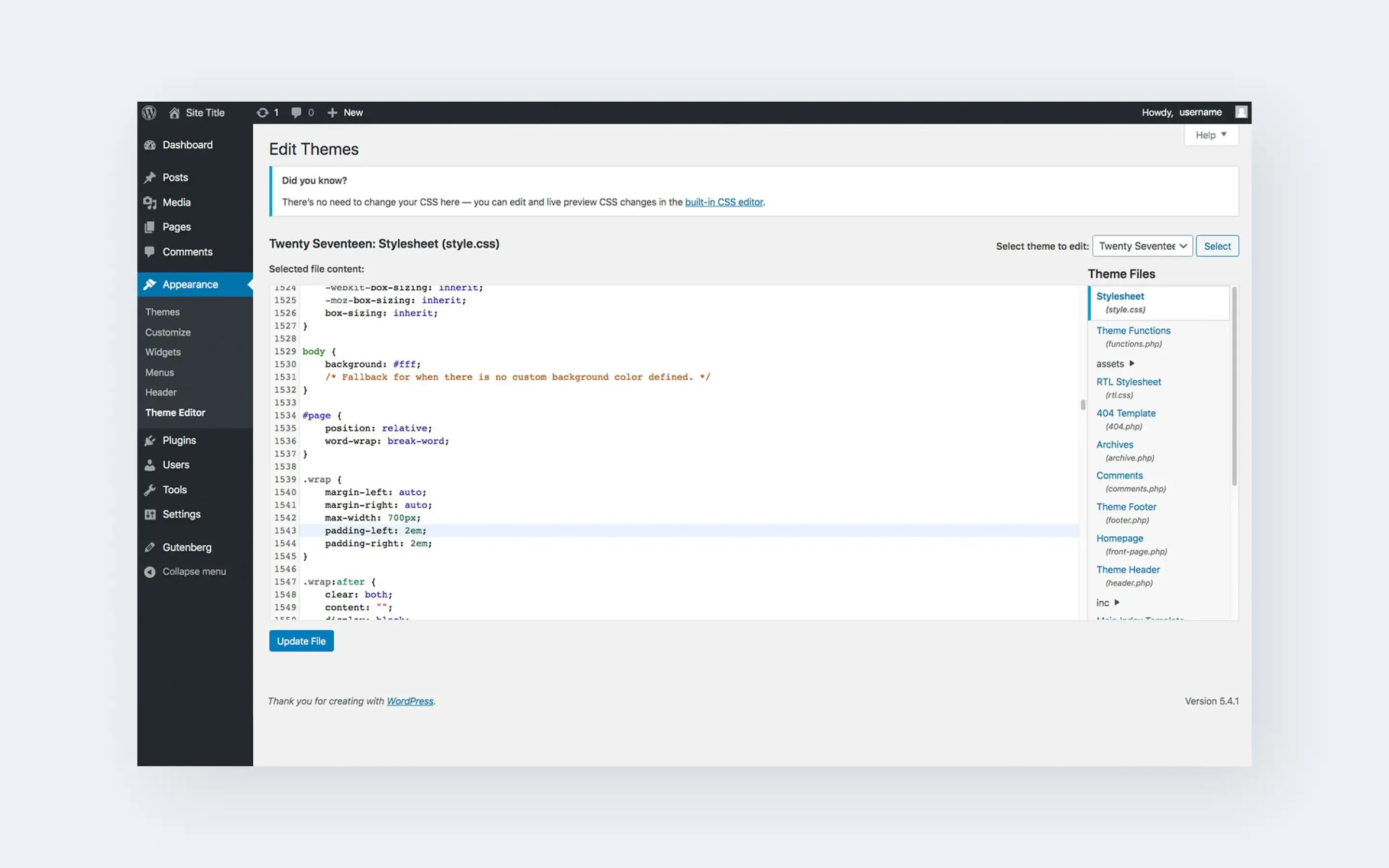
Without Code
As the company name implies, Without Code sites are entirely free from the need for coding whatsoever. The platform was built with this principle at its core, and is the clear choice for those that prefer to approach site builds as pure designers.
It's important to note that while Without Code does not require coding, it is still a favorite among those that do have coding knowledge. Without Code distinguishes itself from other visual editors in that users have access to the code throughout a site, using the Developer Mode. Developer mode allows those with coding knowledge to modify code as needed. For those that simply want to embed a form or a map, this can be done using HTML widgets.
Summary: For pure developers, the sky's the limit with WordPress. For those without coding knowledge (or those that prefer to design visually), Without Code is the clear choice.
Hosting
WordPress
WordPress sites must be set up with an external web host. You're free to choose your own host, and the pricing will vary from host to host. Some knowledge of FTP transfers, CPanel and PHP versioning can be handy here, as an understanding of your host's backend may be needed for site updates and theme/plugin updates.
Without Code
Hosting is included with any Without Code site. Publishing your site (and republishing) is done directly from the builder, with the click of the "Publish" button. Without Code uses Amazon Web Services (AWS) – an extremely robust service with more than 1 million active sites including Netflix.com, Facebook.com and LinkedIn.com.
Summary: While Wordpress users have the freedom of choice in web hosts, users should be prepared understand how to use backend tools (such as CPanel) when needed. For those seeking a hands-off approach to hosting and maintenance, Without Code's built-in hosting provides a reliable long term solution.
Access to Multiple Sites
WordPress
Multiple site access has been a bit of a sore spot among WordPress users. Sites are entirely separate, and require individual logins. Additionally, the themes and plugins used for each site will need to be monitored for updates and incompatibilities. These frustrations have led to the creation of services that aim at easing the process of managing multiple sites. Look at InfiniteWP
, Jetpack
and CMS Commander
but keep in mind these services carry an additional monthly or yearly cost.
Without Code
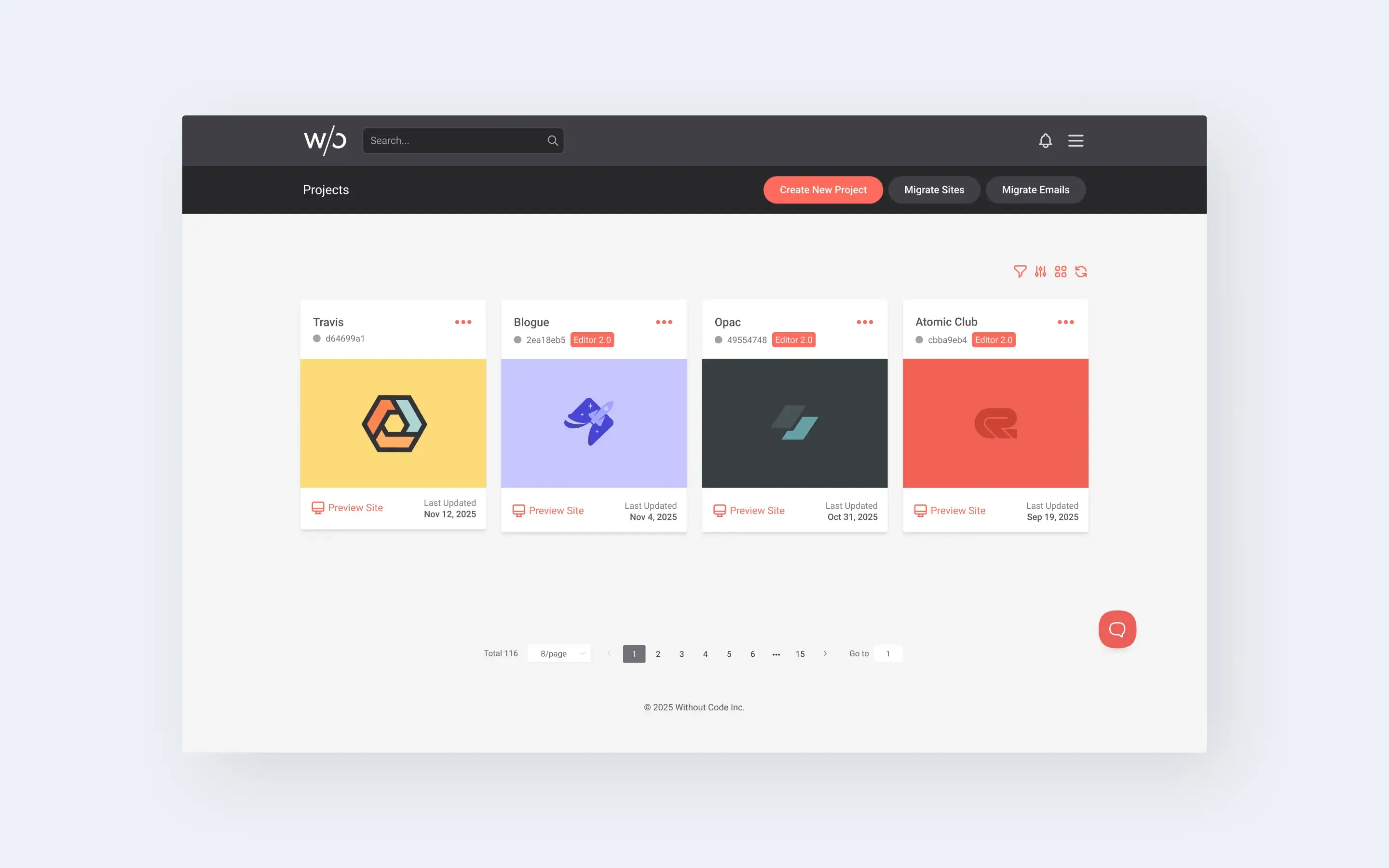
Summary: Without Code offers simple, immediate access to all of your sites in one place, with one login. The user dashboard is also the place to set up access for sub-users or clients.
Multi-language Sites
Wordpress
Without Code
Summary : Both platforms support multi-language sites, however only Without Code offers this function natively; without the need for a plugin. All Without Code sites include multi-language capabilities.
SEO Tools
WordPress
Basic SEO setup (such as titles and meta descriptions) can be done directly in the site code if you're comfortable editing it. Advanced SEO capabilities require additional plugins to be installed; such as Yoast
, SEMrush
, or ahrefs
.
Without Code
Summary: Both platforms have the ability to perform brilliantly in SEO rankings and page speed, but be prepared to factor in subscription costs for SEO plugins on the WordPress side.
SSL Certification
Wordpress
Without Code
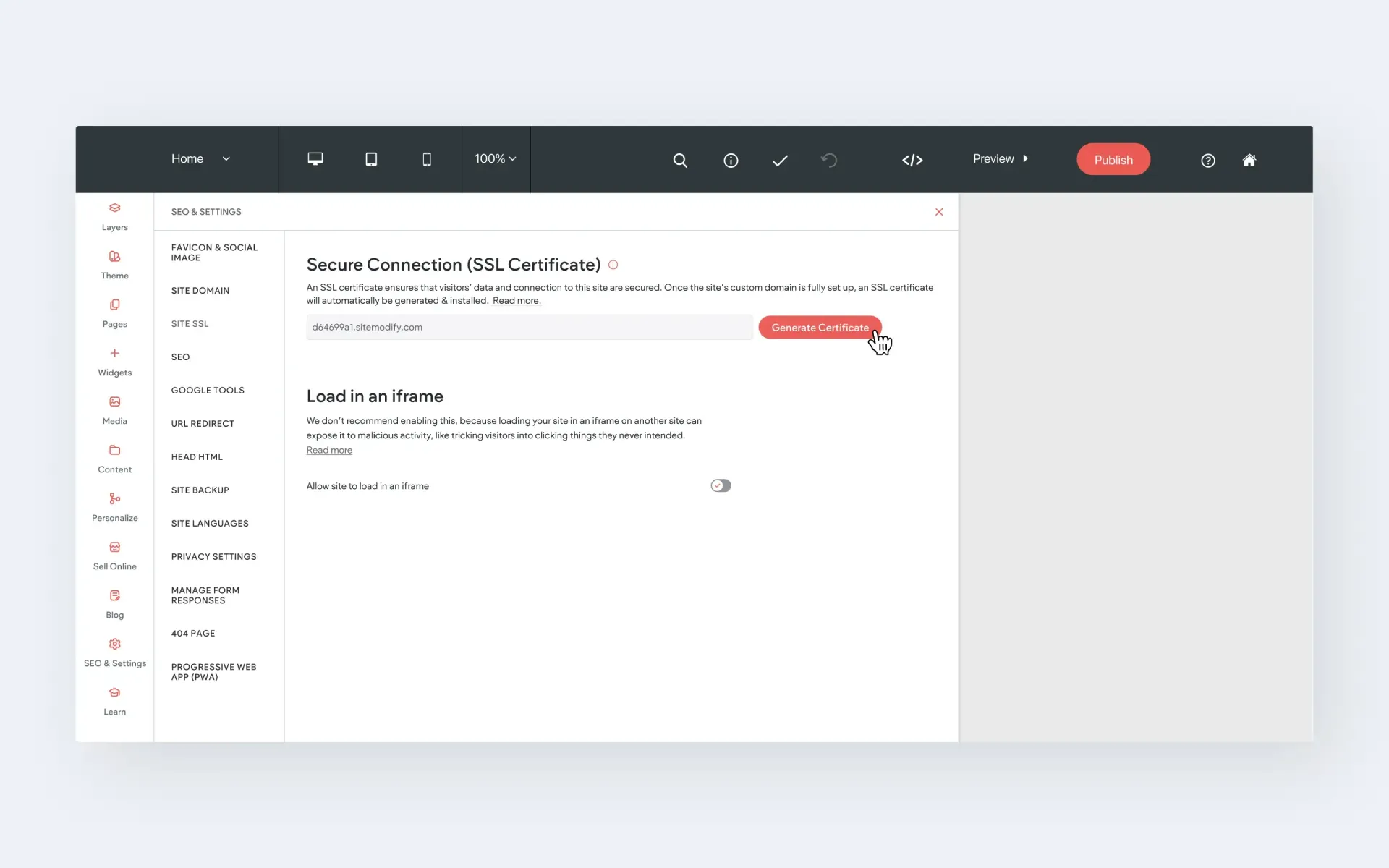
Security
WordPress
WordPress is perhaps the most high-profile open source CMS in existence. 60% of all CMS websites use WordPress, and 31% of the entire internet are WordPress sites, so it's safe to say that it's a frequent target of security exploits.
Hundreds of thousands of attacks on WordPress sites occur each year, by way of Malware, DDOS attacks, brute force attacks, cross-site scripting, SQL injection and more. The WordPress core and plugin developers work hard to update their systems to minimize and prevent attacks, but it is crucial that WordPress users frequently update the WordPress core and all plugins across all sites in order to best maintain security.
98% of WordPress site vulnerabilities are related to plugins - if you're working with WordPress, you need to stay on top of updates and look for security risks on a constant basis.
Without Code
Without Code developers are also concerned with security, and key updates are made to the platform frequently. Updates are automatic, meaning Without Code users do not need to manually update or check for updates. Any updates made by our team and instantly live across all sites on the network.
Summary: Vulnerability is a major concern with WordPress sites, as they are highly targeted by hackers. A dedicated security and update-check regime should be employed if creating a WordPress site. Without Code sites are updated automatically by our team and fixes are instantly live across all sites on the network.
Site Backups
WordPress
Site backups are performed via hosting tools such as Plesk, cPanel, Direct Admin, Ensim, vDeck or Ferozo. The complexity of backing up a WordPress site varies by the tool used, and the host. Plugins that simplify the backup process (as well as auto-saving) are available, usually at a cost.
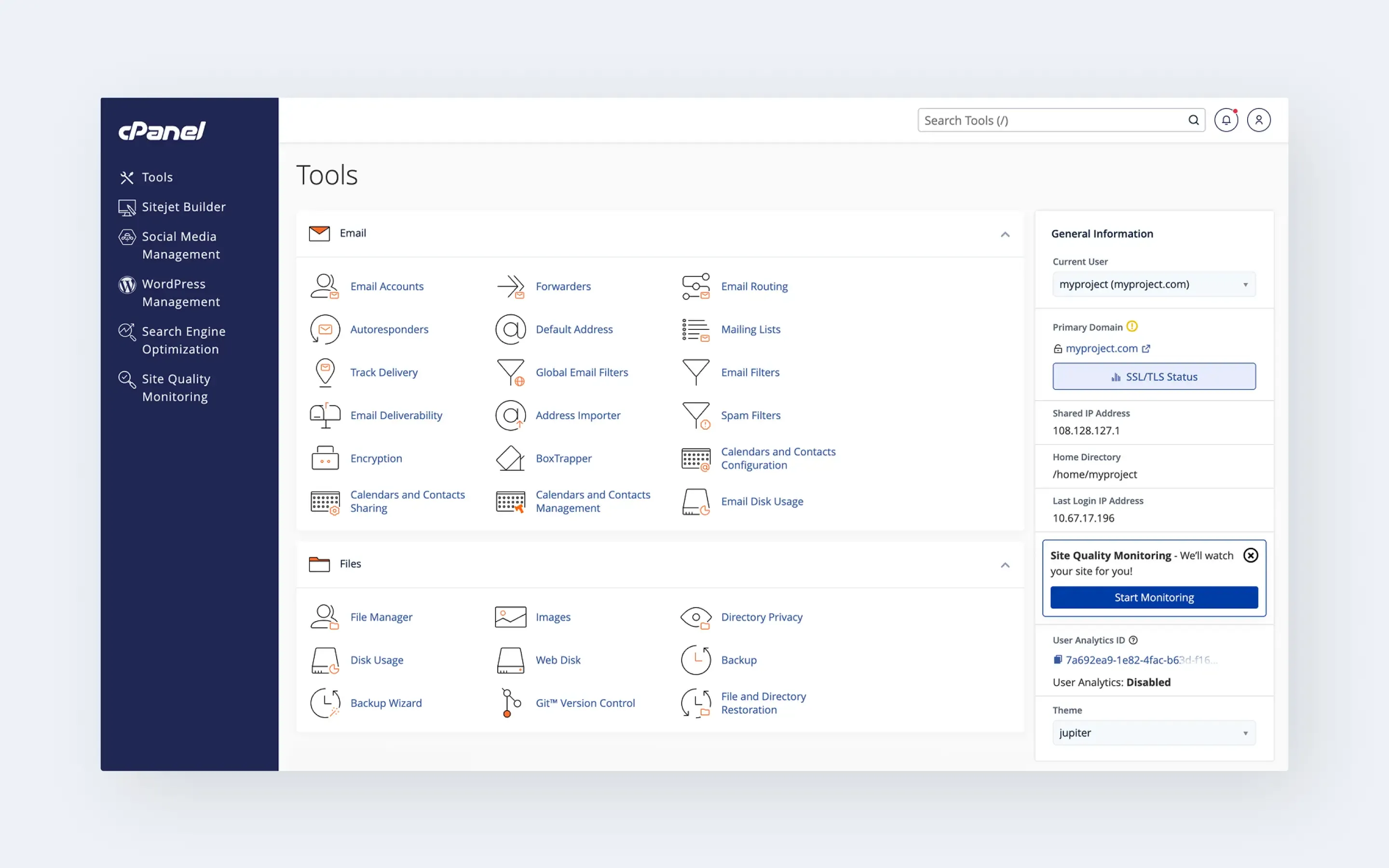
Without Code
Site backups occur automatically at a set interval, as well as any time you publish a new version of your site. Site backups can also be done manually at any time, within the site editor. A list of site backups and the time they were saved is available in the editor, and you can restore back to an old backup with a single click.
Bandwidth Restrictions
WordPress
Bandwidth restrictions for WordPress sites are entirely dependent on the host. For sites with extensive bandwidth usage, service upgrades may be required. Due to the server and database requirements of WordPress, site and editor load speed may be compromised if high quality hosting is not purchased.
Without Code
Summary: Both platforms have no limitations on bandwidth. However, since WordPress sites require you to acquire your own hosting, keep in mind that different hosts will have different pricing and restrictions on bandwidth.
White Label Resources
WordPress
Without Code
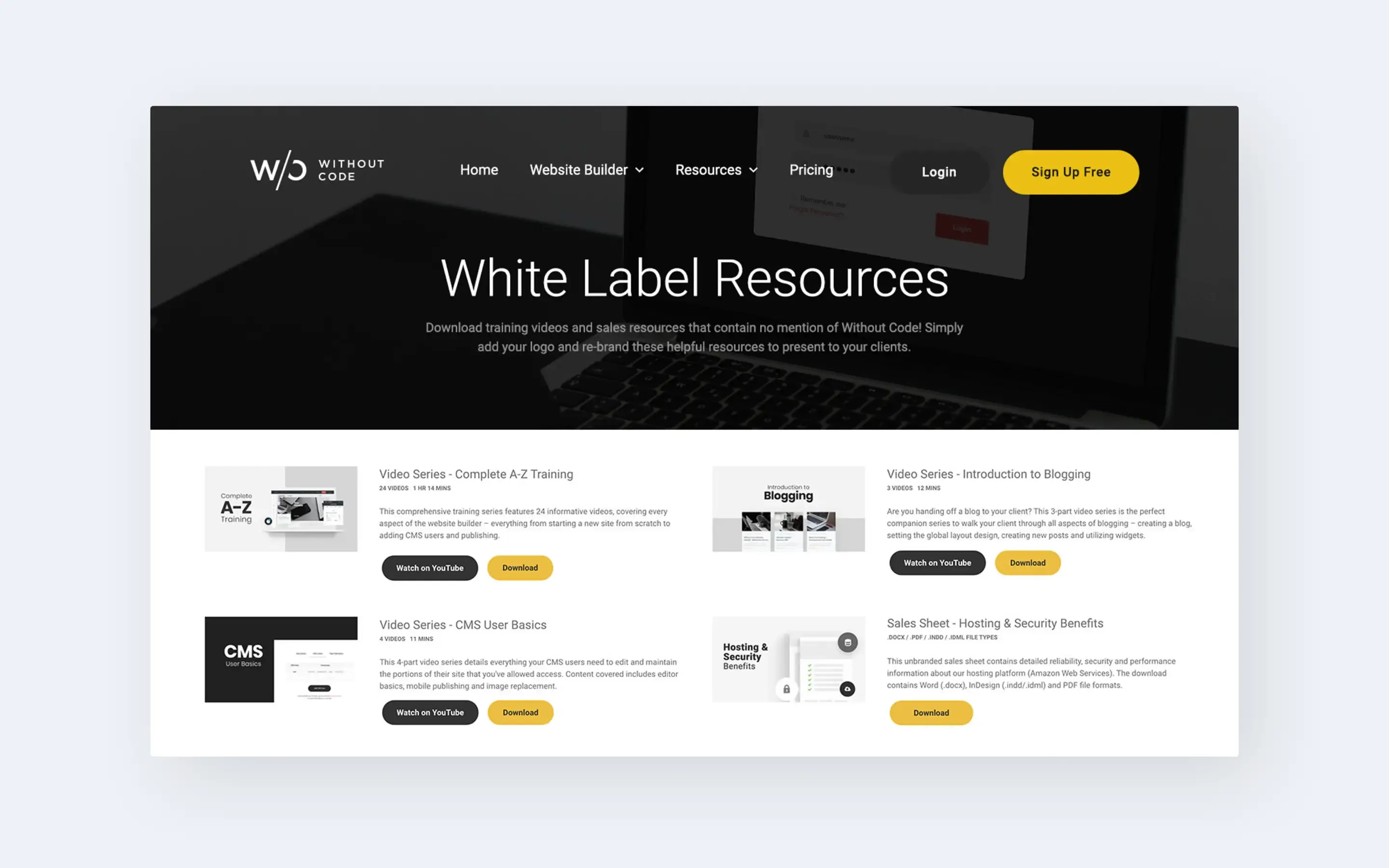
Conclusion
The simplest way to contrast these two platforms may be to look at who might be drawn to one over the other.
WordPress is likely to appeal to pure developers, those who want to stick closely to templated site structures, and indirectly to businesses that ultimately seek a site-building firm in order to contract larger corporate site builds.
- As an open-source website creation tool, WordPress is a developer's platform at its core. Pure developers will be able to utilize code for maintaining existing sites and building templates for resale.
- Those that use templates like Divi and Ultra will do well creating blogs and small business sites, as long as they don't need to make changes to the structure of the site template.
- Businesses that contract with large web design firms may end up with WordPress-based corporate sites. This phenomenon is evidenced by the fact that 43% of websites on the internet are WordPress sites. But this scenario generally results in a team of WordPress developers, rather than a single site designer building a site for their business.
WordPress carries a pretty steep learning curve, and is generally not the easiest thing for beginners. Even for those that choose to work with one of the many templates available, there almost always comes a time when a change is needed to the site structure. These changes typically require hiring a developer (or the template designer) to provide custom code – even for minor changes.
A couple other factors to consider before starting a WordPress site is cost and security. You may have noticed a theme in the article – WordPress relies on plugins for almost any function imaginable – from site backups to SEO tools. Most plugins come with an additional cost, additional logins, and additional maintenance. When you first begin building your site, you might not imagine that you'll need 8 different plugins in order to have the functionality you require. Those individual expenses can really add up, causing a WordPress site to become very expensive.
Security is an issue to be taken very seriously with WordPress sites. With such a massive percentage of sites on the web being WordPress sites, they form a solid target for hackers. While developers work hard to frequently update their templates and plugins with crucial security updates, that means you need to update your site's template and plugins frequently too. Failure to stay on top of template and plugin versioning can result in an attack or breach. Ultimately, WordPress sites should be attempted by those that are web-savvy and very hands-on with site maintenance.
Without Code takes an entirely different approach to almost every element of site building. Where we find potential weaknesses in WordPress – such as security concerns – we find that Without Code updates core security measures behind the scenes automatically. For nearly every function that requires a paid plugin to accomplish in WordPress, again we see these same functionalities built into the Without Code platform natively, such as SSL certification, language translation and automatic backups.
With more key features built into the platform natively, Without Code users will find that they need to spend no time at all reading plugin reviews, monitoring for security updates, or figuring out how to update an SSL certificate with their hosting service.
Without Code is most likely to appeal to visual designers, agencies building multiple sites for clients, and those that want fine-tuned control over the look and feel of their sites with very little maintenance.
- Visual designers will appreciate the fact that what they see in the site editor is what they will see on the published site. Elements can be moved and styled with ease, entirely free of using any code.
- Agencies will find that a fully white label experience allows them to build client sites in high volume while maintaining their agency brand throughout the process. Agencies can display their own logo directly in the builder and dashboard. Tools like site comments and subuser/client permissions allow designers to communicate clearly with clients within the context of the site editor, while maintaining full control of what a client can access and not access.
- For those that seek total layout control of a template or scratch-built site, Without Code users can utilize fine-tuned adjustment of every element on a site. Unlike WordPress, designers maintain pixel-perfect tuning of text, images, buttons and more – without the need for code or hiring a developer.
Want to share your experience working with WordPress? Let us know in the comments below!